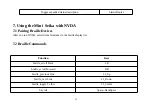*2.9 Transfer file between Mini Seika and computer
This function allows you transfer file between Mini Seika and your computer. The file size limitation is 1M bytes. You
need run the Transfile terminal program in your computer, you can find this program, Transfile.exe, in the CD. Transfile
program can show all folders and files in Mini Seika, so you can use hotkey to copy or paste file between Transfile and
computer
If you want to set up the connection, please use USB cable connect Mini Seika and your computer, then restart Mini
Seika and press Space+c (1-4 + Space) when you are in the root menu of Mini Seika
. Then, the Mini Seika will be
waiting for the connection. Then run the Transfile in your computer, the connection will be set up. If the connection is
not set up
, please click the “Connect” button on the Transfile program.
You can press Windows property key to show the file operation list in the Tranfile program file list tree window.
The functions and hot key of Transfile program in your computer:
Alt+F4: Close this program.
Tab: Toggle the focus on the program panel.
Backspace: Go back to the upper directory.
Enter: Open the highlight directory.
Up-Key: Highlight the previous item.
40