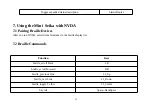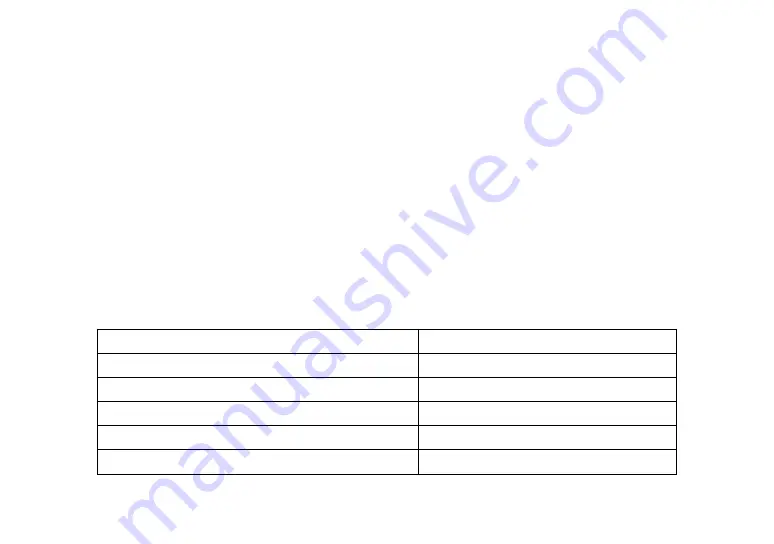
Tab to the “Next” button and press Enter. If you connected the Mini Seika to your computer by USB cable, select
“USB” as the output port.
If you connected the Mini Seika to a PC using Bluetooth, in the “Set device options” dialog box, select the output port
that corresponds to the COM port number that you made note of in chapter 3.2.Tab to the “Next” button and press
enter.
When prompted to set the primary device, select “Seika” in the “Primary device” list.
Tab to the “Finish” button and press Enter.
In the “Braille Basic Settings” dialog box, tab to the “OK” button and press it.
Restart JAWS and the Mini Seika will now work .
4.2.2 Navigation keys and commands
Function
Keys
Enter
9A
Enter
RJ_Center
Space
A
JAWS Back Space
9
Up Arrow Key
RJ_Up
44