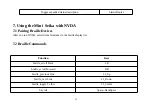several minutes. Please restart the computer after the uninstall.
4.3.2 Uninstall the current version of the Seika patch for Jaws
O p e n t h e “ A d d o r R e m o v e P r o g r a m s ” i n t h e “ C o n t r o l P a n e l ” , a n d s e l e c t t h e i t e m : “ S e i k a P a t c h f o r J A W S V 2 . 3 ” .
U ni ns t a l l t h e “ Se i k a P a t c h f or JA W S V2 . 3” st e p by st e p . T h e u ni ns t a l l w i l l t a k e s e v e r a l m i nu t e s . P l e a se re st a r t t he
computer after the uninstall finishes.
5. Using the Mini Seika with Window-Eyes
5.1 Configuring Window-Eyes 7.5.2
Note: We strongly recommend you update Window-Eyes to version 7.5.2 or later.
If you connect the Mini Seika to your computer using Bluetooth, in the “Set device options” dialog box, select the
output port that corresponds to the COM port number that you made note of in chapter 3.
Start Window-Eyes 7.5 and select “Device” in the “Settings” list.
Select “Braille Display” in the “Device” list.
In the “Braille Displays” option, select “Seika”.
In the “Ports” option, if you connect the Mini Seika to your computer using USB, select the USB connection.
If you connect the Mini Seika to your computer using Bluetooth, select the Seika COM port number that you made note
of in chapter 3.
48