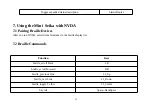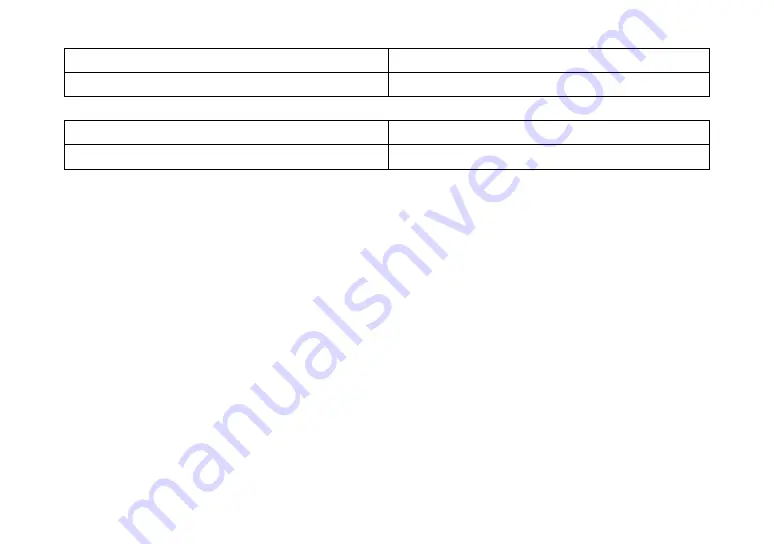
Spacing Toggle
RJ_Right
Attributes To Show Rotor
LJ_Up+RJ_Center
Display Individual Attribute Rotor
LJRJ_Up
Quick Message Rotor
RJ_Left
6. Using the Mini Seika with VoiceOver
6.1 Using VoiceOver on the iPad and iPhone
D o n o t c o n n e c t t h e U S B c a b l e w i t h y o u r c o m p u t e r ( u s e t h e U S B c a b l e a n d p o w e r a d a p t e r f o r c h a r g i n g t h e M i n i
S e i k a )
. T u r n o n t h e M i n i S e i k a a n d
e n a b l e
M i n i S e i k a B l u e t o o t h f o l l o w i n g t h e s t e p s i n s e c t i o n 2 . 5 .
Once Mini Seika Bluetooth
is started, it will display “wait connect...”, two seconds later, it will display “btname>tsm
****”, where **** is the Bluetooth name serial number.
Make sure your iPhone Bluetooth is turned off.
Enable the voiceover by the following steps: iPhone Settings - General - Accessibility – VoiceOver.
Enalbe the Braille by the following steps: VoiceOver – Braille. When you are asked whether open Bluetooth or not,
please select open Bluetooth, then iPhone will search the Mini Seika, and it will take about one
minutes. When iPhone find Mini Seika and display Bluetooth name TSM ****, you need double click this item and
50