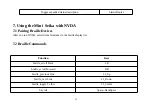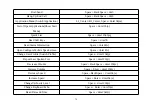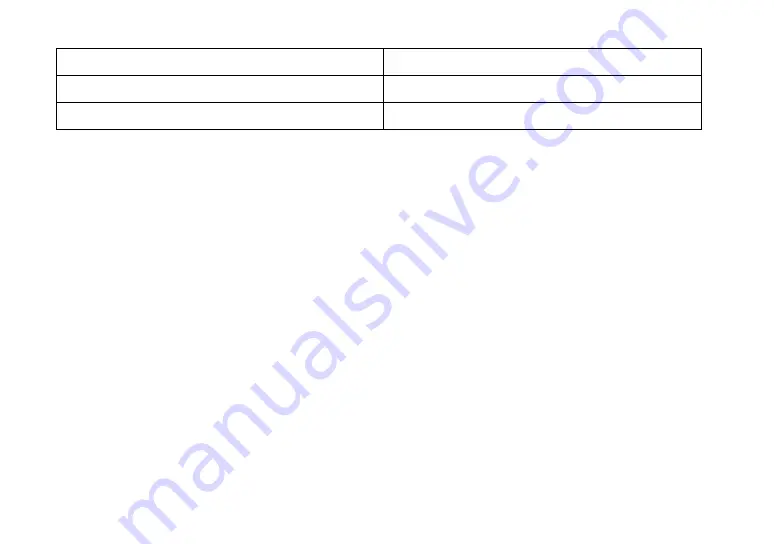
shift+left Arrow
BaRJ_Left
shift+right Arrow
BaRJ_Right
windows
BaRJ_Center
8. Using the Mini Seika with Mobile Accessibility v2.0 for Android
8.1 Pairing Braille Devices
Do not connect the USB cable with your computer (if you will charge the Mini Seika, please use power adapter).
Turn on the Mini Seika and open the Mini Seika Bluetooth following the steps in section 2.5.Start your braille device,
check the device manual for instructions to start and enable Bluetooth on the device.
Go to Mobile Accessibility > Apps > Settings > Wireless and Network > Bluetooth Settings.
Check the option “Bluetooth”.
In the same window use, “Scan Devices” to let the device scan nearby Bluetooth devices.
After few seconds, Scroll in the window to find your Braille display device.
It will prompt you to enter passcode / pin for the device, enter the passcode “0000”
Enter the pin of the device, for pin information for pairing, check the device user manual.
8.2 Configuring Braille Display with Mobile Accessibility
Go to Mobile Accessibility > Settings > Braille Settings.
57