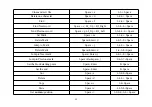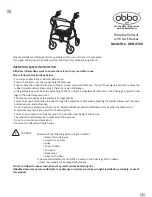The Mini Seika can operate from its internal rechargeable battery or from its AC adapter via USB cable.
The Mini Seika comes in a leather carrying case. To open the case, lift the flap under the front edge and fold it back.
Place the Mini Seika on a flat surface with the Braille display facing you.
On the left side, you’ll find from back to front:
Avertical USB slot which is for the USB disk
A horizontal slot for the
MicroSD card. The MicroSD card is already inside the Mini. Pl
ugging/unplugging
the MicroSD card should be done carefully. The
MicroSD card slot has an auto-locking feature - just press,
and then release it in order to unlock the card.
Do not remove the MicroSD card while the device is working. Please turn off the Mini Seika before removing
the MicroSD card.
On the right side, from back to front you’ll find:
A mini USB interface
A rocker switch to power on/off the Mini Seika.
To turn the Mini Seika on, press the rocker switch toward
you.
On the top surface of the Mini Seika you’ll find:
16 refreshable braille cells ((8 dots))
Corresponding to the braille cells, there are raised camber ridges through the rear of each cell. These buttons
7