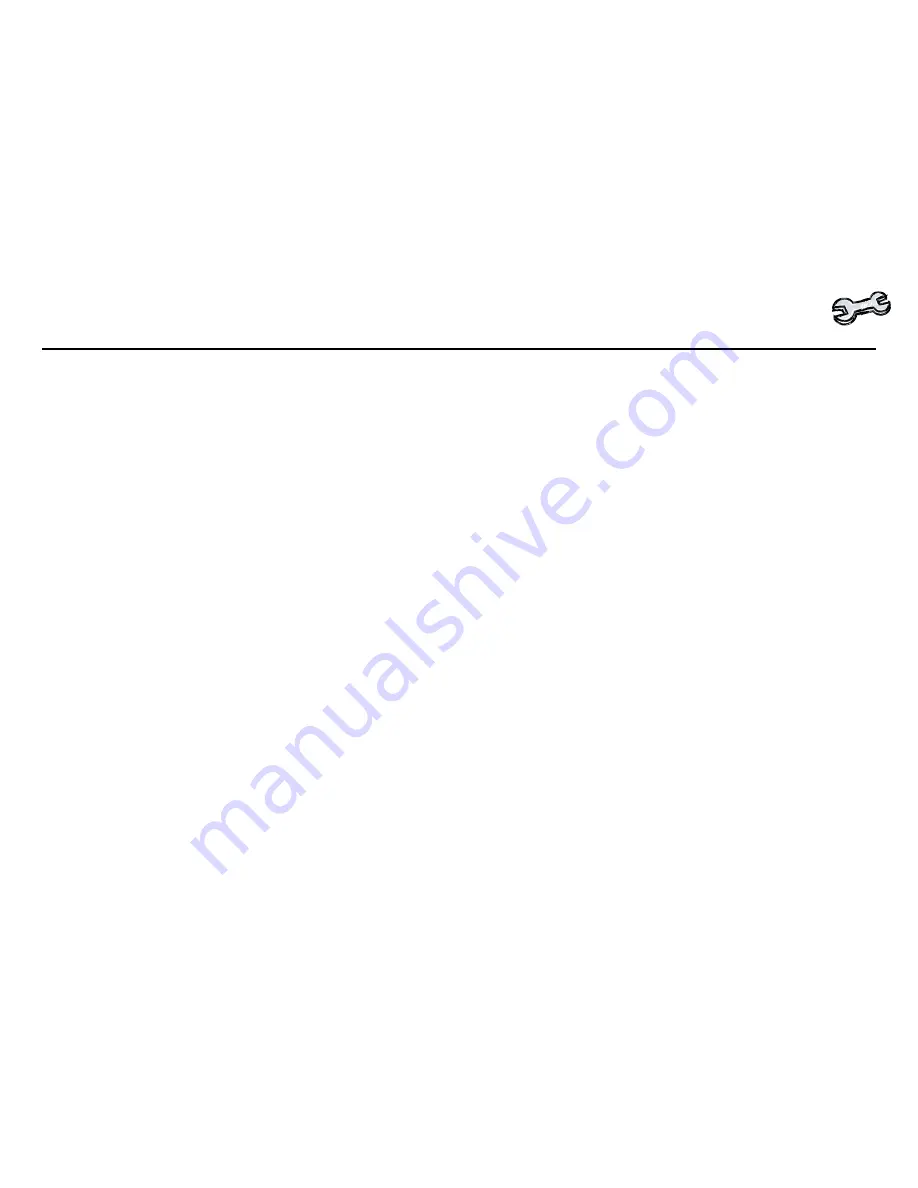
4
SAFETY INFORMATION
Safe riding
1. Always perform the pre-‐operation inspection before driving.
2. The scooter should not be used by anyone who does not hold a valid driving license.
3. Many accidents involve motorcycles not seen by other drivers, so please pay attention to the
following:
•
Wear bright coloured clothes.
•
Do not drive too close to other vehicles or in another driver’s blind spot.
•
Avoid overtaking.
4. Always follow local traffic regulations.
•
Driving above the speed limit is the reason for many accidents. Driving speed must not exceed the
limit specified by traffic regulations and allowed by road conditions.
•
Always signal when turning or changing lanes in order to attract the attention of the other drivers.
5. Never drive under the influence of alcohol or other drugs; it dramatically increases the risk of
accidents.
6. Exercise special attention when driving over crossroads or parking area exits.
7. When driving you must hold the handlebars with both hands and place your feet on the footboard.
The passenger should hold onto the handgrips or the driver and place his feet on the footrests.
8. This scooter is designed for on-‐road use only. It is not suitable for off-‐road use.






































