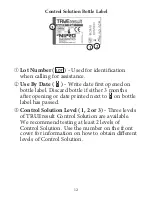10
Contact End
- Insert into Test Port with blocks
(contacts) facing up.
Sample Tip -
Bring sample (fresh capillary or
venous blood or Control Solution) to edge of Tip.
Note:
Insert Strip into Meter before touching
Sample Tip to blood or Control Solution drop.
Sample Placement
Correct Placement
Incorrect Placement
r "MMPXTBNQMF CMPPEPS$POUSPM4PMVUJPOESPQ
to be drawn into Sample Tip until testing
begins (dashes moving across Display).
Holding the Test Strip Sample Tip to the
blood sample too long after the Meter begins
testing may cause inaccurate results.
r
Do not smear or scrape drop with Strip.
r %POPUBQQMZNPSFTBNQMFUPUIF4USJQBѫFS
testing begins.
Note:
Do not apply blood or Control Solution to
top of Test Strip.
Do not insert Sample Tip with sample into
Meter for testing. May damage Meter.
Test Strip
1
Top of Test Strip
Summary of Contents for TRUEresult mini
Page 46: ...44 Notes N4IAU03FD Rev 20...