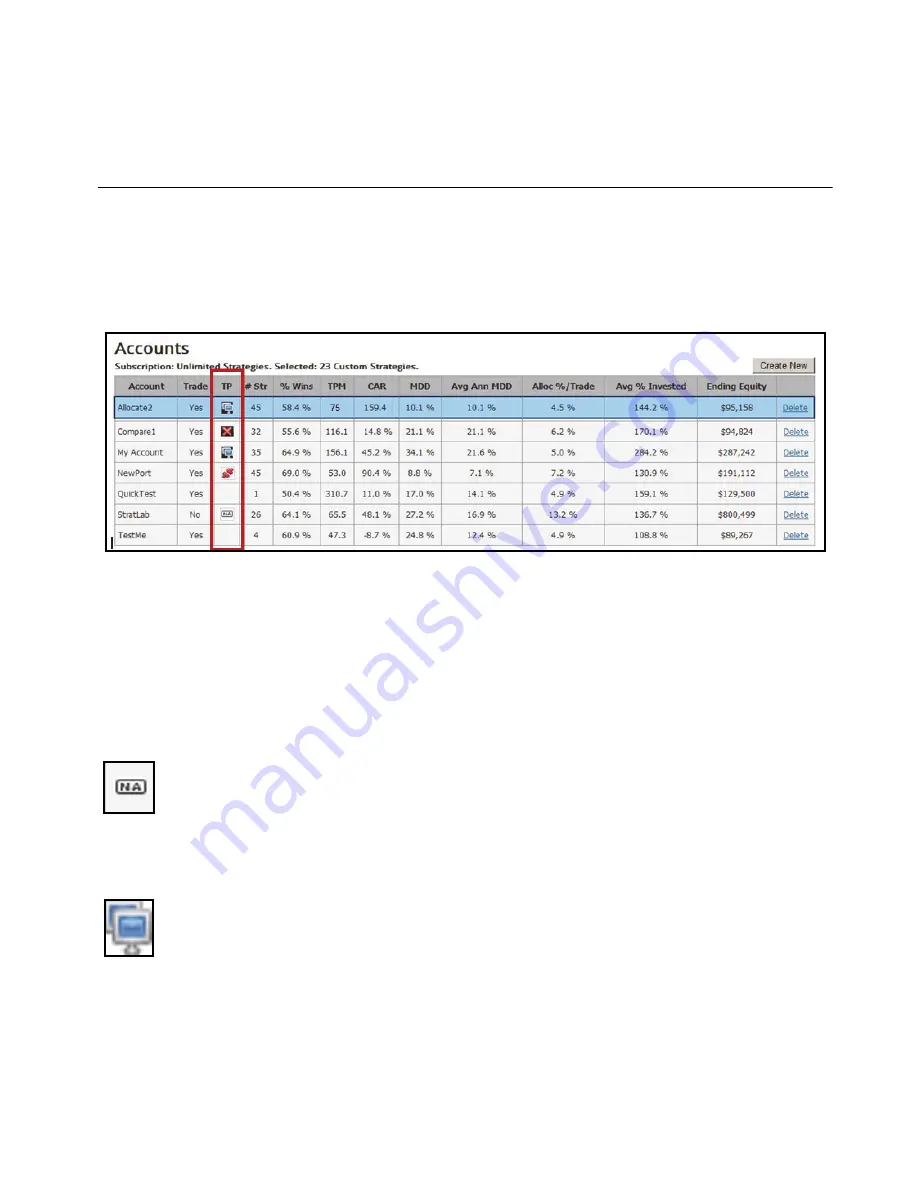
Chapter
7 Trade
Processor
Server
Version
©
Nirvana Systems Inc.
40
WizeVest Trade Processor User Guide
Monitoring the Trade Processor Connection on the
WizeVest Web Page
The WizeVest web page includes a TP column on the Accounts page that indicates
which of your WizeVest accounts are connected to the Server Version of the Trade
Processor.
.
Figure 7-3.
Accounts Page of the WizeVest Web Site
The symbols found in the TP column on the WizeVest web page are as follows:
A blank Trade Processor column indicates there is no server version of the Trade
Processor running on that account.
•
Indicates a non-traded/demo account.
•
Indicates the Trade Processor is running on the server and connected to both
WizeVest and the Broker.


































