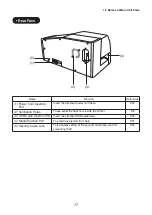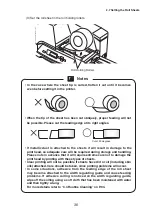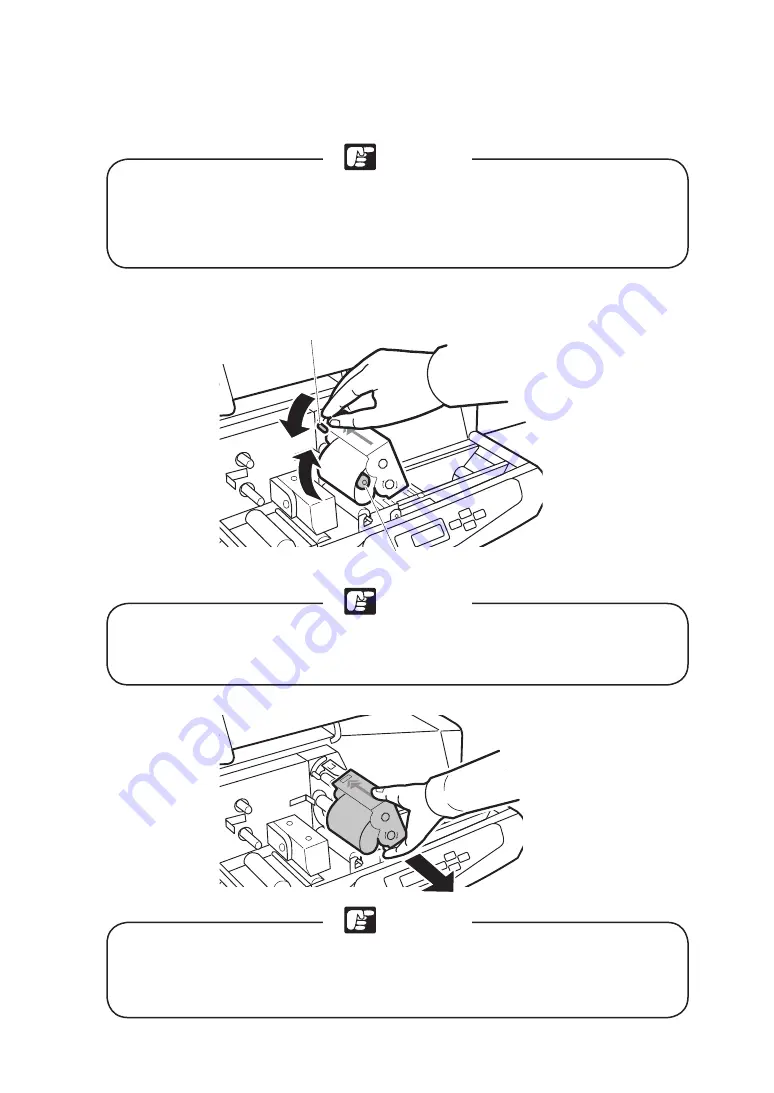
28
Note
Note
Note
• Method of Removing the Cleaning Cassette
(1) Open the cover.
In the situation of removing the cleaning cassette, first remove the ribbon
cassette. If the cleaning cassette is removed while the ribbon cassette is
still mounted in the printer, the cleaning tape may become stuck to the
ribbon cassette.
For more details, refer to “2.4 Setting the Ribbon Cassette” on P.29.
(2) Lower the setting lever.
The locking of the cleaning auxiliary roller will be released.
Setting Lever
Cleaning Auxiliary Roller
Take care that if the cleaning cassette is removed without first releasing the
locking of the cleaning auxiliary roller, it will become a cause of cleaning
tape damage.
(3) Pull out the cleaning cassette towards you to remove it.
The cleaning cassette should be set before setting the ribbon cassette, and
in the case of removal, the ribbon cassette should be removed before
removing the cleaning cassette.
For more details, refer to “2.4 Setting the Ribbon Cassette” on P.29.
28
2.3 Setting the Cleaning Cassette