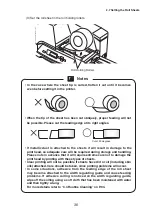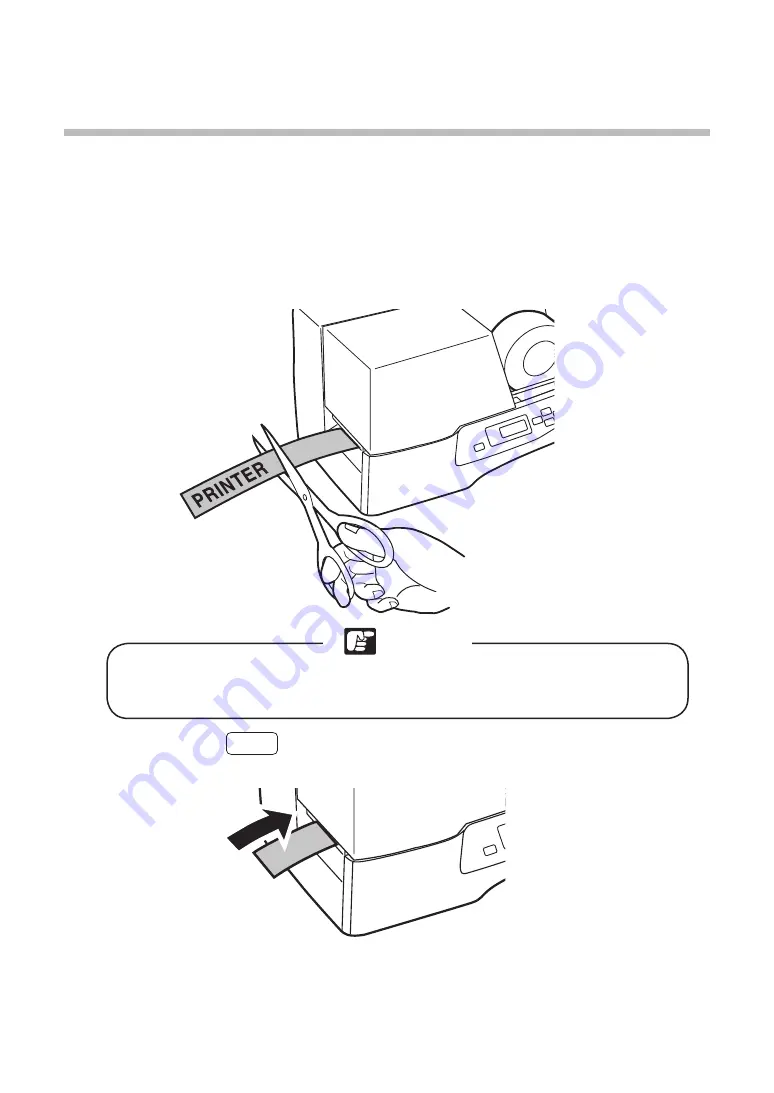
41
Note
2.9 Separating Roll Sheet Segments
Using the following procedure, cut off the sheet that has been ejected.
(1) Confirm that printing has finished, and that the “Cut the media and press the
enter key” message is being displayed.
(2) Using scissors, cut off the printed segment at right angles.
In the situation of sheets that are half-cut or have perforations, bend the sheet
along the fold line and detach the segment.
If the sheet tip is cut obliquely, correct printing will not be possible, so be
sure to cut the sheet at right angles.
(3) Press the
Enter
key on the operation panel to automatically return the sheet
to the printing start position.