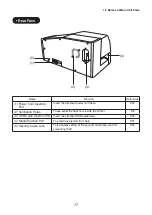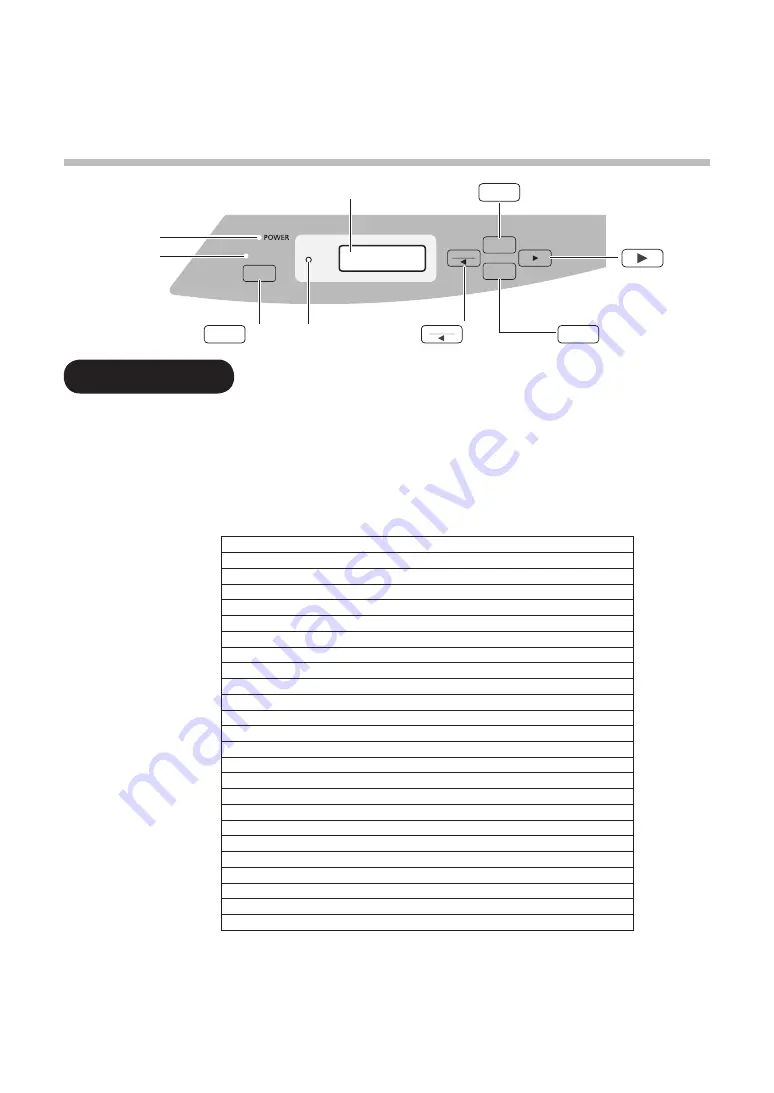
• Display Lamps
2.1 Operation Panel Component Names
and Operations
Power Lamp
Online Lamp
Online
Message
Cancel
Enter
Enter
Cancel
Message Lamp
Key
Key
Key
Key
Key
Display
Online
Menu
Menu
• Power .............. This lights in the situation where the Power switch is ON.
• Online .............. This lights in the situation where data receiving is possible, and
flashes while data is being received. When the printer is offline, the
light will be off.
• Message ......... This flashes when some kind of trouble has occurred so that printing is
not possible, and when the printer is giving notification of a message.
Details
Cover open.
Check Media.
No Ribbon.
Printer inside is hot. Please wait.
No cleaning tape.
Replace Ribbon Cassette.
Media feed error.
Printing may not work properly.
Media may be different.
Check Cleaning Tape.
Set new Media.
Set Media halfway printed.
Set Ribbon.
Ribbon Cassette not recognized.
Cut Media and press Enter key.
Check Media and press Enter key.
Remove Media and set it again.
Set new Media and press Enter key.
No Media found.
Check Feeder type.
Too much Black area in Image.
Test print not work in Feeder mode.
Insert feeder.
Set new Media and press Enter key.
19
For more details, refer to P.92 and 93.