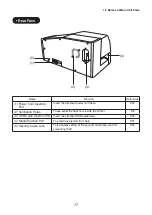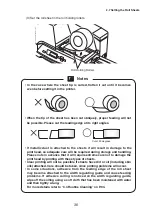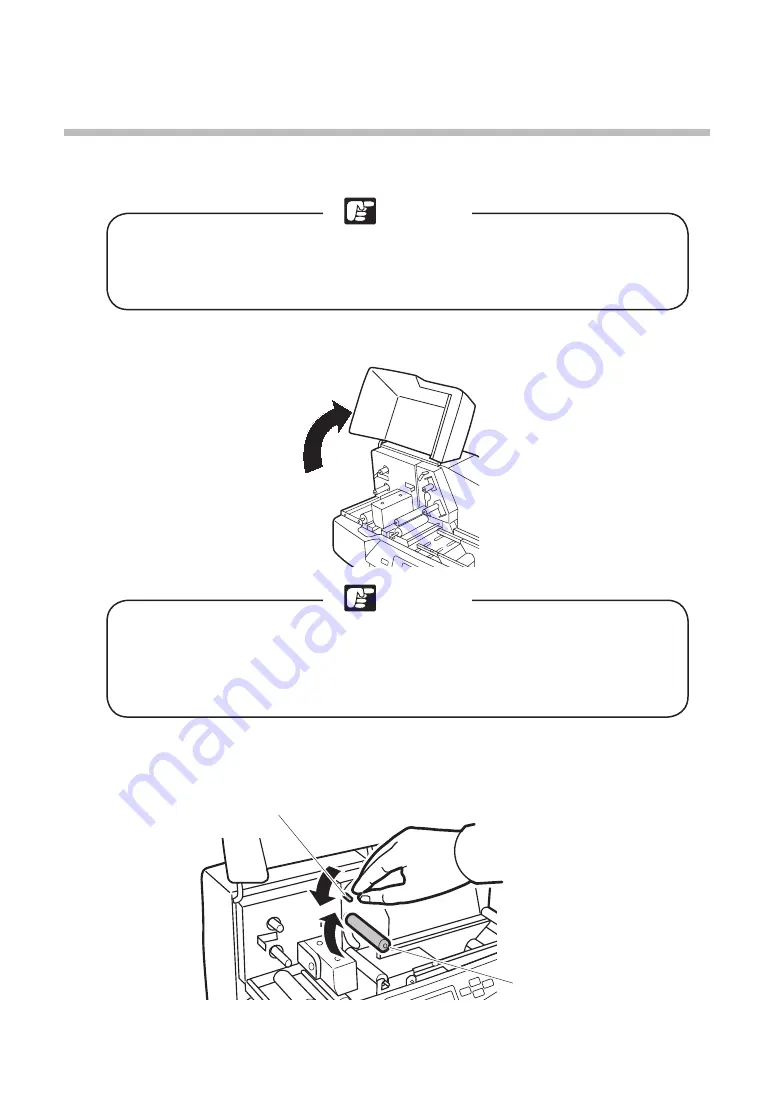
25
Note
Note
2.3 Setting the Cleaning Cassette
A cleaning cassette is incorporated in the printer to clean the cleaning roller. This should
be set according to the following procedures.
Be sure to set the cleaning cassette for cleaning the cleaning roller. If the
printer is used without setting the cleaning cassette, the cleaning roller will
remain in a soiled condition, so that there will be a danger of damaging the
print head.
(1) Open the cover.
In the situation where the cleaning cassette is to be set, first remove the
ribbon cassette. If the cleaning cassette is set while the ribbon cassette is
already mounted in the printer, the cleaning tape may become stuck to the
ribbon cassette.
For more details, refer to “2.4 Setting the Ribbon Cassette” on P.29.
(2) Lower the setting lever.
The locking of the cleaning auxiliary roller will be released so that setting of the
cleaning tape will be possible.
Setting Lever
Cleaning Auxiliary Roller
25