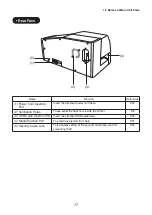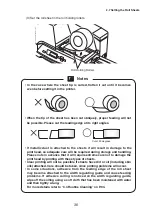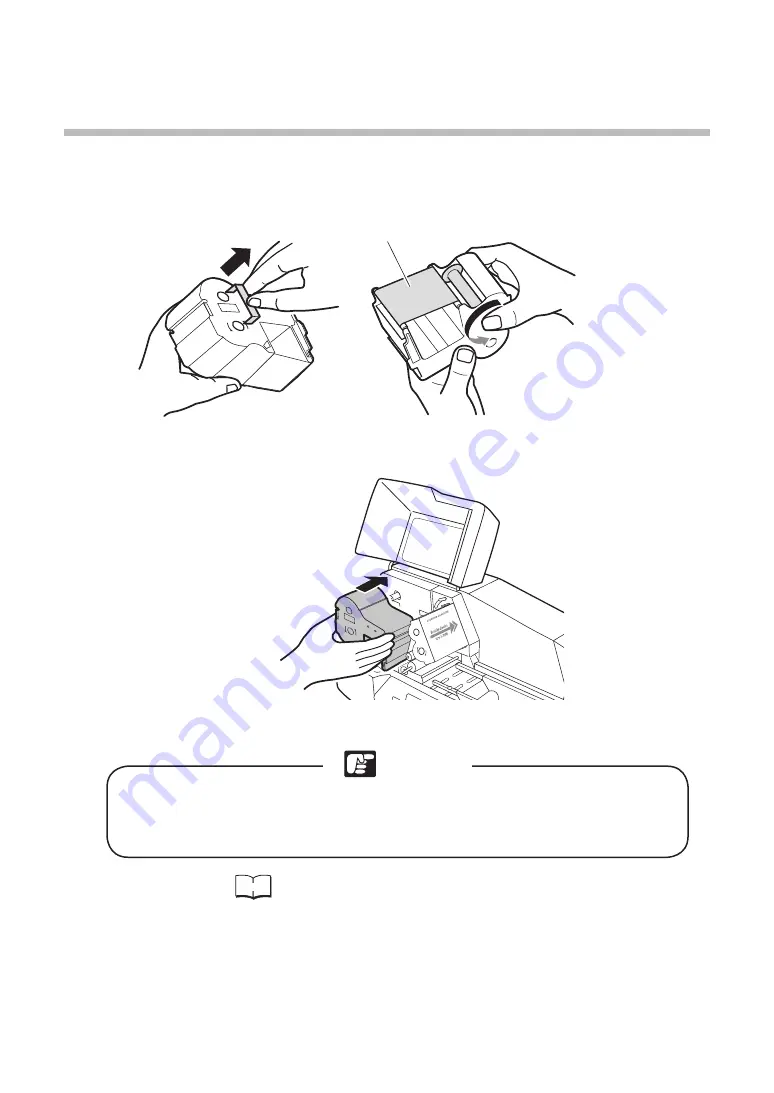
29
Note
2.4 Setting the Ribbon Cassette
Set the ribbon cassette that is to be used for printing according to the following procedures.
(1) In the situation where a new ribbon cassette is to be set, remove the stopper and
wind it in to take up any slackness in the ribbon.
Eliminate any slackness in the ribbon.
(2) Set the ribbon cassette after setting the cleaning cassette.
(3) Close the cover.
If the cover is closed while the ribbon cassette is in a floating condition, a
message stating “Set a ribbon.” will be displayed. Firmly press the cassette
in as far as it will go to set it.
Reference
Refer to “4.3 Printer Messages” on P.92.
• Method of Removing the Ribbon Cassette
Pull out the ribbon cassette towards you to remove it.
29