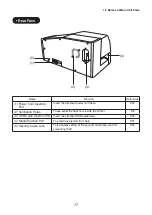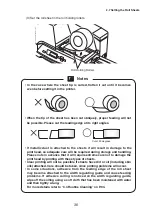30
2.5 Switching On and Off the Power Switch
(1) Confirm that the power cord is correctly connected to a power socket that is
properly earthed.
(2) Press [ ] on the [
] power switch on the right hand side of the printer main
unit. The power lamp on the operation panel will light, and initialization setting
will be carried out.
Printing ready
Black Plate
Message
Message
Online
Online
Power Switch
Operation Panel
Before turning on the switch, please be sure that there is no media inside
the printer.
If media is left inside, remove it out from the printer.
In case media is left (especially close to the printer thermal head) when
turning on the printer, it may cause damage inside the printer.
(1) Confirm that the printer is not carrying out operations.
(2) Press [
] on the [
] power switch on the right hand side of the printer main
unit.
Do not set the power switch to off while the printer is printing. Doing so
may damage the print head or ribbon cassette, resulting in breakdowns.
Note
Note
30
• When Switching On
• When Switching Off