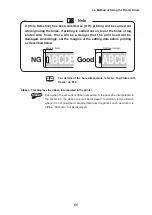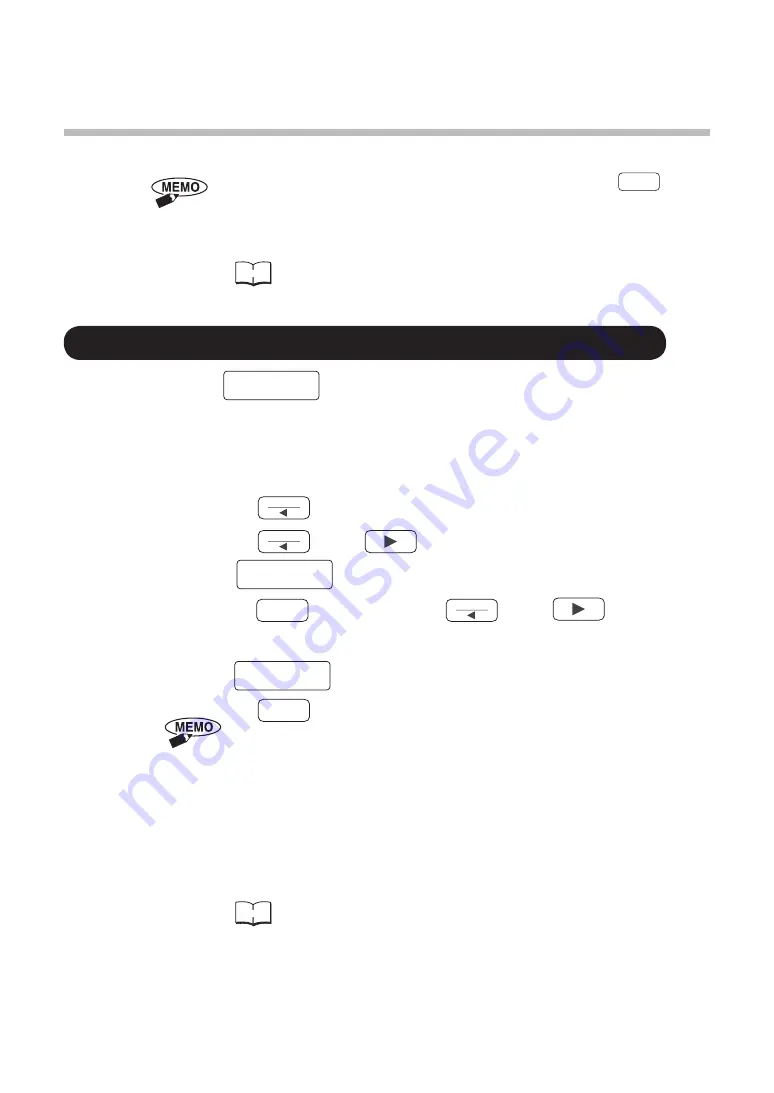
78
4.1 Convenient Functions
In this printer, convenient modes are incorporated to make the printer even easier to use.
In the situation where you wish to use these modes, press the
Online
key
to switch off the online lamp and set the printer to “offline”. However, note that
while printing is taking place and when the cover is open, it will not be
possible to set the printer to the offline condition.
Reference
Refer to “2.1 Operation Panel Component Names and
Operations” on page 19.
• To Reduce the Power Consumption When the Printer is not in Use
• Auto-off Mode
<<Menu>>
An Auto-off
In the printing possible condition, when there has been no data transmitted from the PC
or no printer operation for a certain period, the printer power switch will automatically
switch off. Using the Menu “Auto-off Mode” it is possible to set the setting times (None/5
min. later/10 min. later/30min. later).
(1) Press the
Menu
key.
(2) Press the
Menu
key or
key to change the Menu items.
•
<<Menu>>
An Auto-off
is displayed.
(3) Press the
Enter
key, then press the
Menu
key or
key to
change the selection item.
e.g.:
An auto-off
5 min. later
(4) Press the
Enter
key to make the setting.
• 1 minute before the expiry of the set time, the display backlight will switch
off. If any of the following operations are carried out before the power
switches off, the timer will be automatically reset.
• When any of the keys on the operation panel are pressed.
• When a plate or sheet is inserted into the feeding port.
• When printing data is received from the PC.
• While printing is being carried out or during an error condition, the auto-off
mode will not operate.
• In the situation where the power has switched off due to the auto-off mode,
press the power switch again to switch the power back on.
Reference
Refer to “2.5 Switching On and Off the Power Switch” on
page 30.