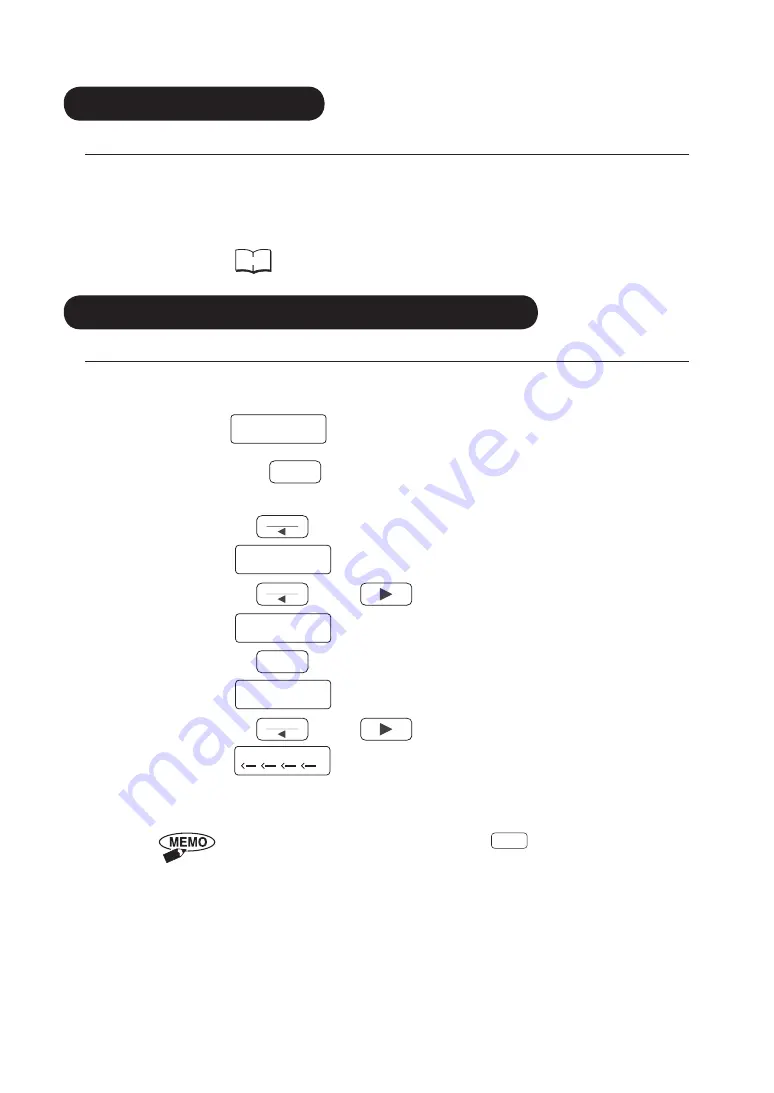
• When Nothing is Printed
• Are the colors of the edited data using intermediate colors?
In the situation where the colors of the edited data are intermediate colors, there may
be some cases where nothing is printed. Because faint colors will become white,
dark colors will become black, and intermediate colors will be recognized as any one
of the colors, create the edited data using the red, blue and black colors.
Reference
Refer to “3.3 Single Color Printing” on P.56.
• When Plates and Sheets cannot be Fed Normally
• Has the plate or sheet become jammed?
In the situation where a plate has become jammed in the printer, remove the plate
using the following procedure in the Remove mode.
• Remove Mode
<<Menu>>
Remove
(1) Press the
Online
key to set the printer to “Offline” (The online lamp will
switch off).
(2) Press the
Menu
key.
•
<<Menu>>
Auto Cleaning
is displayed.
(3) Press the
Menu
key or
key to change the Menu item.
•
<<Menu>>
Remove
is displayed.
(4) Press the
Enter
key to enter the Remove mode.
•
Remove
(5) Press the
Menu
key or
key.
•
Remove
The feeding roller will rotate in the direction shown
by the arrows and the plate will be fed.
• When the plate is not fed even when the
Enter
key is pressed, switch the
printer power off, open the cover and remove the ribbon cassette, then
remove the plate that is jammed inside the printer.
83
4.2 Troubleshooting
















































