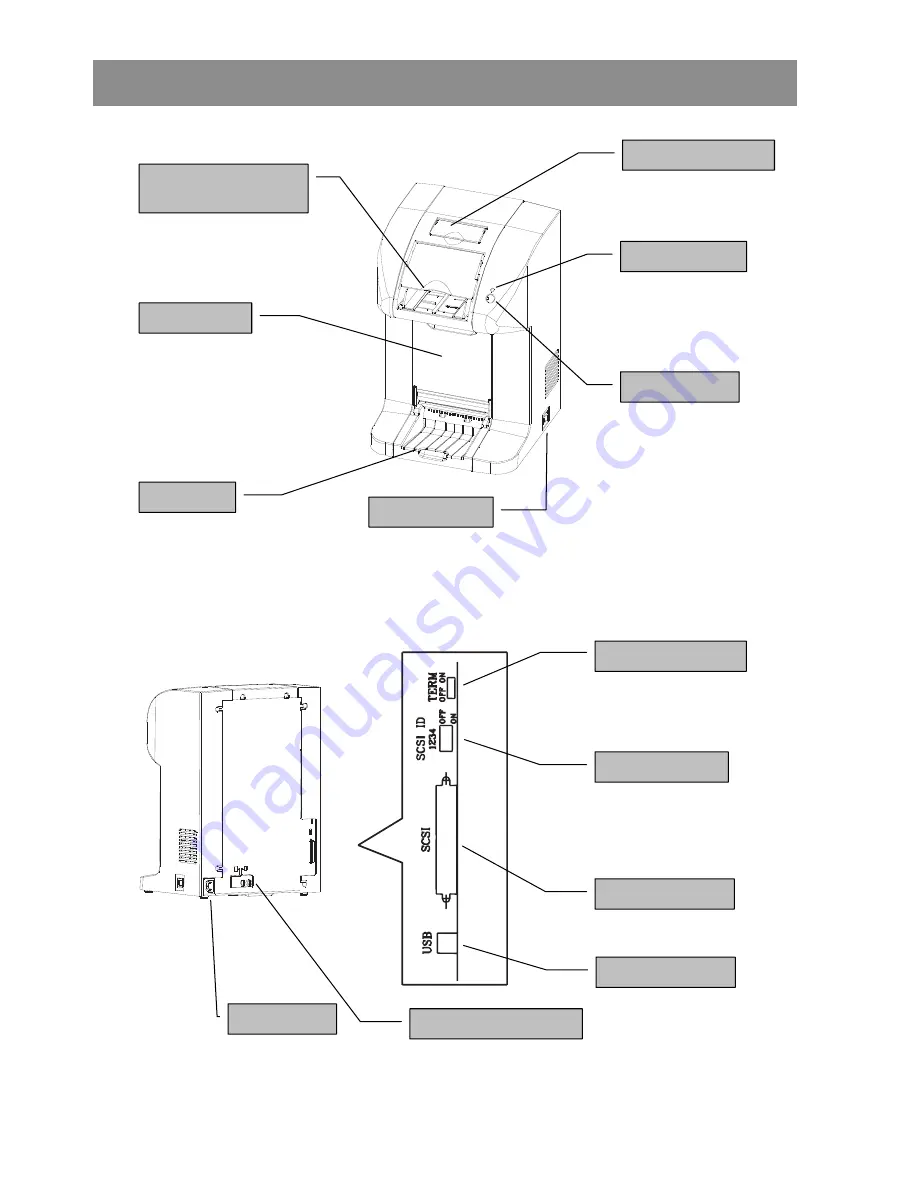
3
Component Names and Functions
Front
Panorama Loader
Photo Loader Cover
Auto-feed Hopper
This is a special photo supply
slot for panorama scanning.
These allow multiple photos to be
loaded at the same time and
continuously scanned one by one.
Status Lamp
Lights or flashes to indicate the
status of the Photo Scanner
(NS-P1S/SU).
Front Cover
Scan Button
Pressing this button when the
Nisca TWAIN dialog box is
displayed starts continuous
scanning (single-print
scanning for Panorama
scans).
Power Switch
Switches the Photo Scanner on
and off.
Releasing the latch and pulling
this cover outwards allows you to
clean the scanning window and
remove the photo if the scanner
stops for any reason.
Eject Tray
Scanned photos are fed out to
this tray and stacked.
Rear
Terminator Switch
Allows the terminator (terminating
resistance) to be switched on and
off. This is normally set to ON.
SCSI-ID Switch
Sets the SCSI ID number.
→
See “4 Connecting the Photo
Scanner (NS-P1S/SU)” for
information on setting the SCSI ID.
SCSI Connector
Used to connect a SCSI cable.
Power Inlet
USB
Connector
Used to connect a USB cable.
Shipping Lock Lever
Plug the power cord in here.
This lever locks the scanning carriage in place
when the scanner is shipped or moved.
14
P1SeManu220-Eng














































