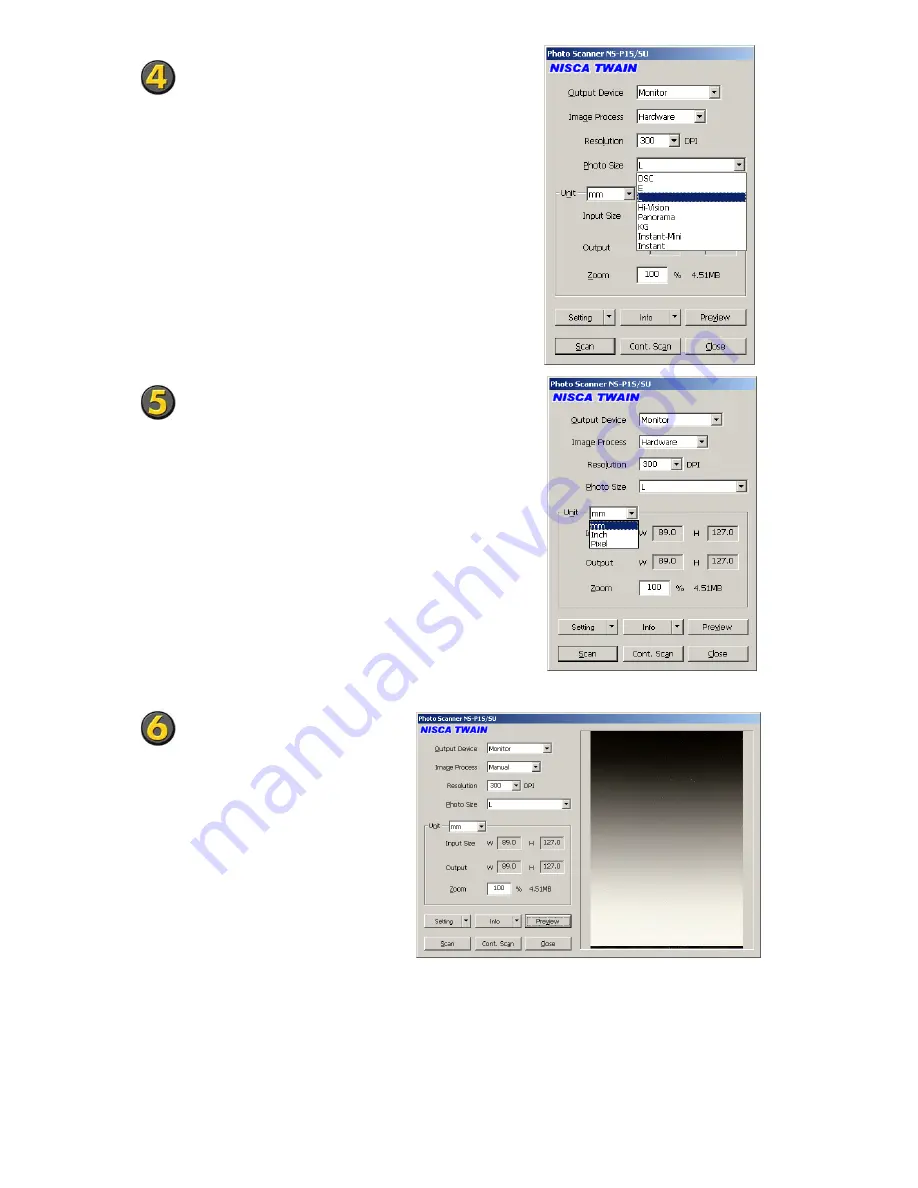
Photo size
•
Photo Size
Specifies the size of the photo to be scanned.
The specified photo size is displayed as the Input
Size.
The registered photo sizes are listed in “Photos that
can be scanned” in section 2.2.
Unit, Zoom
•
Unit
Specifies the unit used to show the Input and Output
sizes.
•
Zoom
Output size scales between 10% and 200% can be
specified in 1% increments.
Preview
•
If you change the settings and click the [Preview] button again, you can preview the same
photo again.
•
Clicking the [Scan] button performs a single-print scan using the current settings.
•
Clicking the [Cont. Scan] button scans all the loaded photos using the current settings.
22
P1SeManu220-Eng
















































