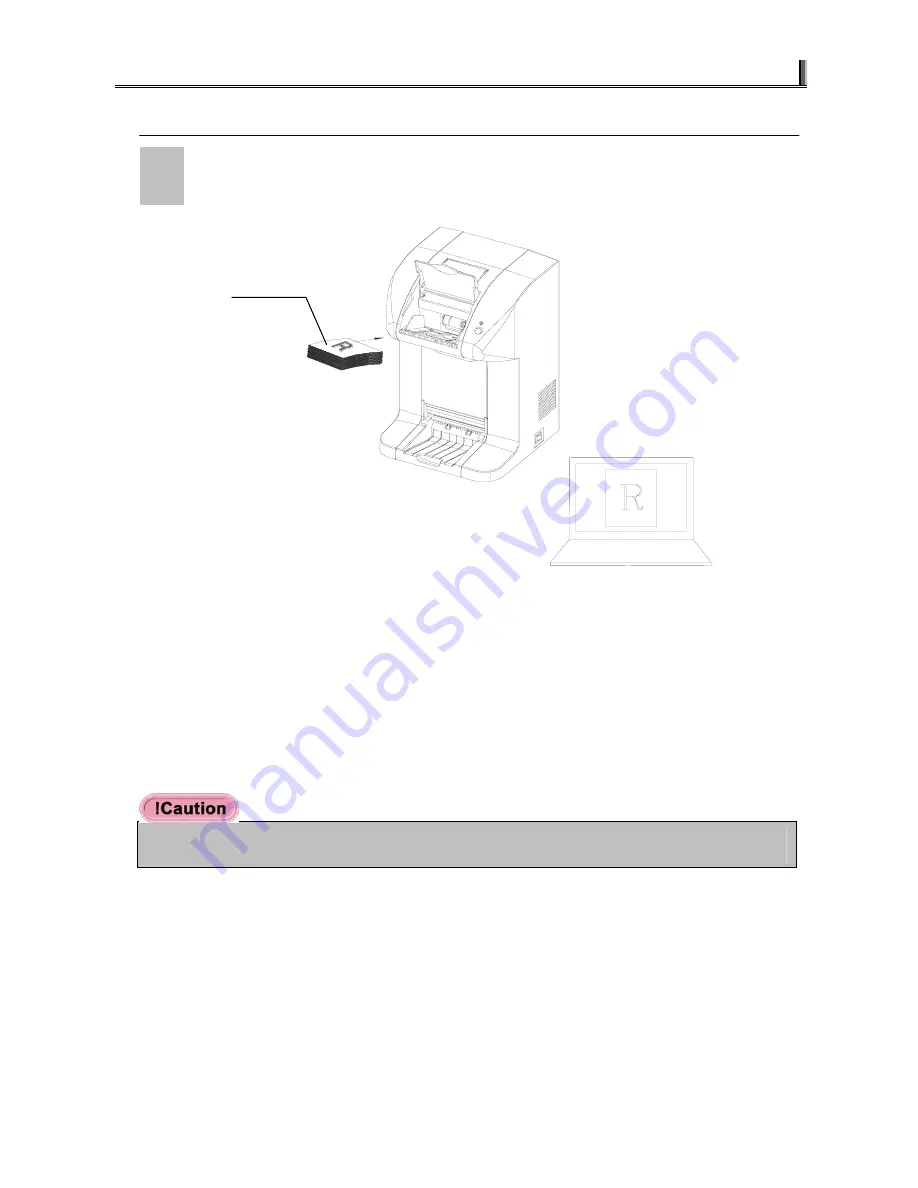
5.3 Loading
Photos
There are 2 photo scanning procedures according to the type of photo.
Scanning photos from the auto-feed hopper.
1
•
When you raise the photo loader cover open it, the photo tray drops down.
•
Check the list of supported photo types and quantities in the table on page 10 and then load
the photos into the hopper with the picture side facing upwards.
•
When you have loaded all the photos, close the photo loader cover. The photo tray lifts up
and loading is complete.
•
See P.10 for information on the photo sizes that can be scanned using the auto-feed hopper
and the number of photos that can be loaded.
•
Do not load photos of different sizes together.
•
Do not apply undue force to the photo loader cover as this will damage the scanner.
PC display
Loading direction
Picture side
31
P1SeManu220-Eng











































