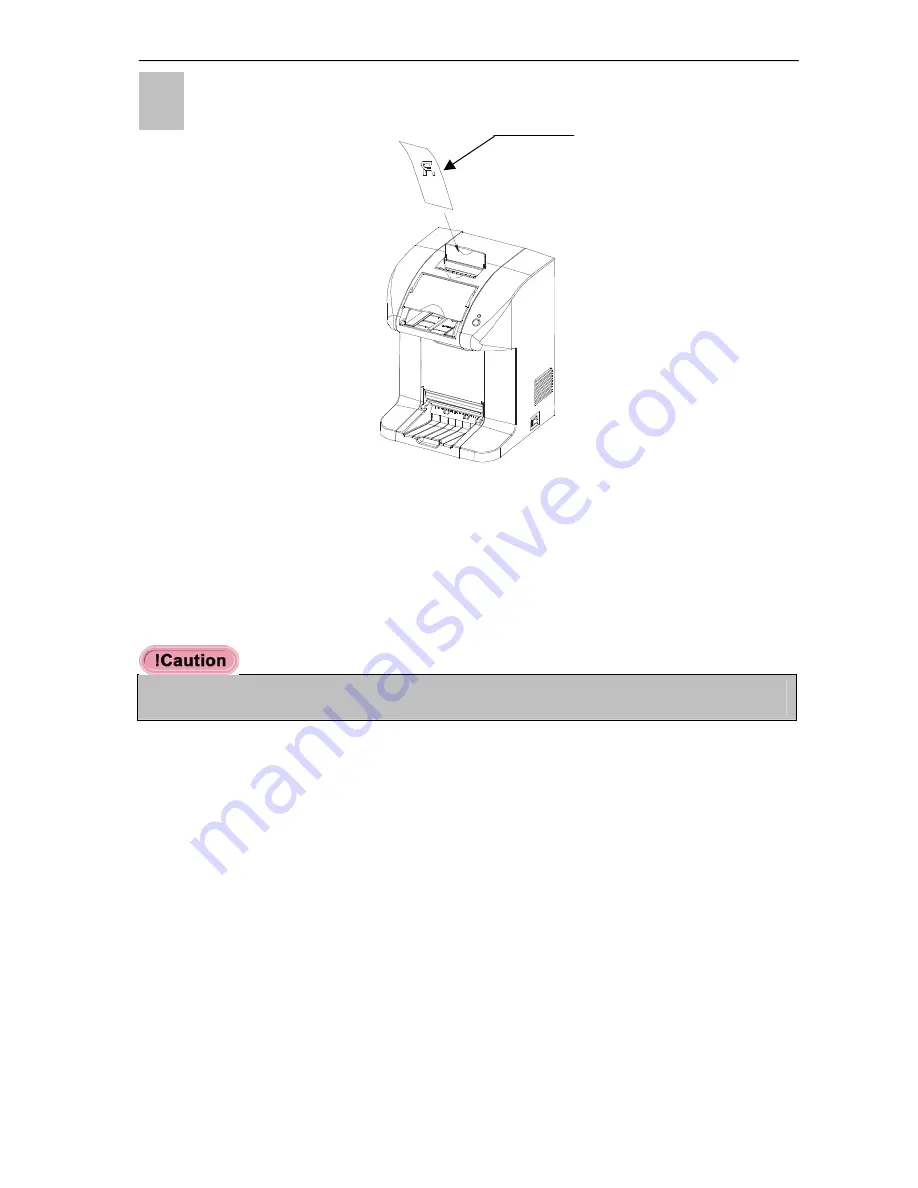
Scanning panorama photos.
2
•
Open the panorama loader cover.
•
Insert the panorama photo into the photo supply slot with the picture side of the photo facing
the back of the Photo Scanner (NS-P1S/SU).
•
Insert the panorama photo firmly all the way into the supply slot. Take care not to insert the
photo only partway or push the photo too far into the interior of the scanner as this will
prevent successful scanning.
•
Only insert 1 panorama photo at a time.
•
Do not apply undue force to the panorama loader cover as this will damage the scanner.
Picture side
32
P1SeManu220-Eng











































