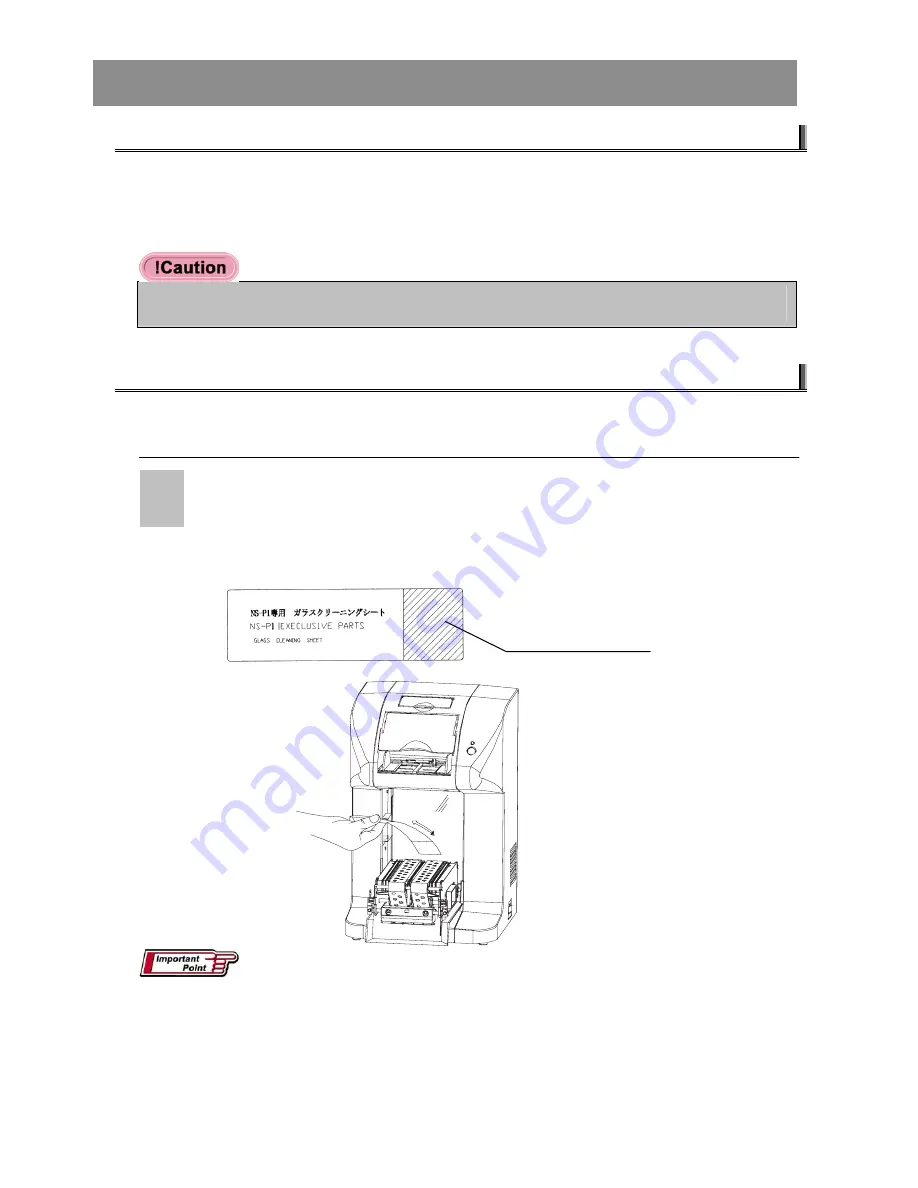
6
Ordinary Maintenance
6.1
Cleaning the External Cover
Light soiling on the outside of the scanner should be wiped off with a dry cloth. Heavier soiling
should be removed by wiping the scanner with a cloth moistened with a small amount of mild
detergent and then wiping off any moisture with a dry cloth.
•
Do not use organic solvents such as alcohol or thinners as these could cause deterioration
in the scanner materials.
6.2
Cleaning the Rollers and Scanning Window
Use the cleaning sheet provided with the scanner to clean the rollers and the scanning window
surface as described below.
Cleaning the scanning window.
1
•
Open the front cover and use the cleaning sheet to the clean any soiling on the window
surface.
Window cleaning section
•
The same procedure can be used to clean the window in the panorama loader.
•
When cleaning the window, take care not to touch the glass directly.
•
The glass cleaning sheet can be used repeatedly. When storing the sheet, remove any dust
or soiling and keep it in its plastic packaging.
•
If the glass cleaning sheet is very heavily soiled, purchase a new sheet. Contact your NISCA
dealer for details.
33
P1SeManu220-Eng










































