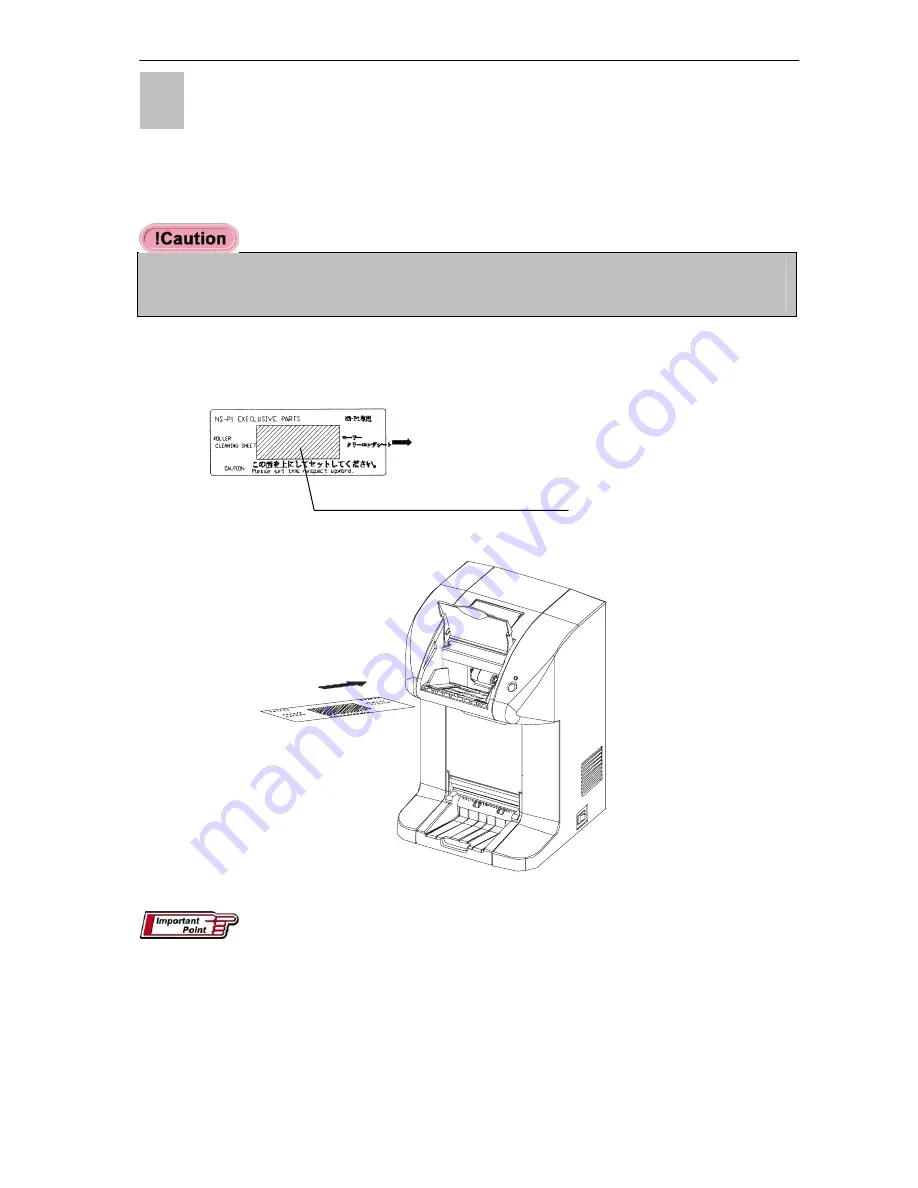
Cleaning the rollers.
2
•
Load the roller cleaning sheet into the photo supply hopper and perform a scan. As the roller
cleaning sheet is fed through the scanner, it cleans any soiling on the rollers. If the rollers are
heavily soiled, repeat the procedure.
•
Never insert the roller cleaning sheet into the panorama loader.
•
Do not load the roller cleaning sheet with the printed surface downwards as this will damage
the scanner.
Load the sheet with the printed side facing upwards.
Peel off the protective layer before loading.
•
The roller cleaning sheet can be used repeatedly. When storing the sheet, reapply the
protective layer in its original position and keep the cleaning sheet in its plastic packaging.
•
If the roller cleaning sheet is very heavily soiled, purchase a new sheet. Contact your NISCA
dealer for details.
34
P1SeManu220-Eng









































