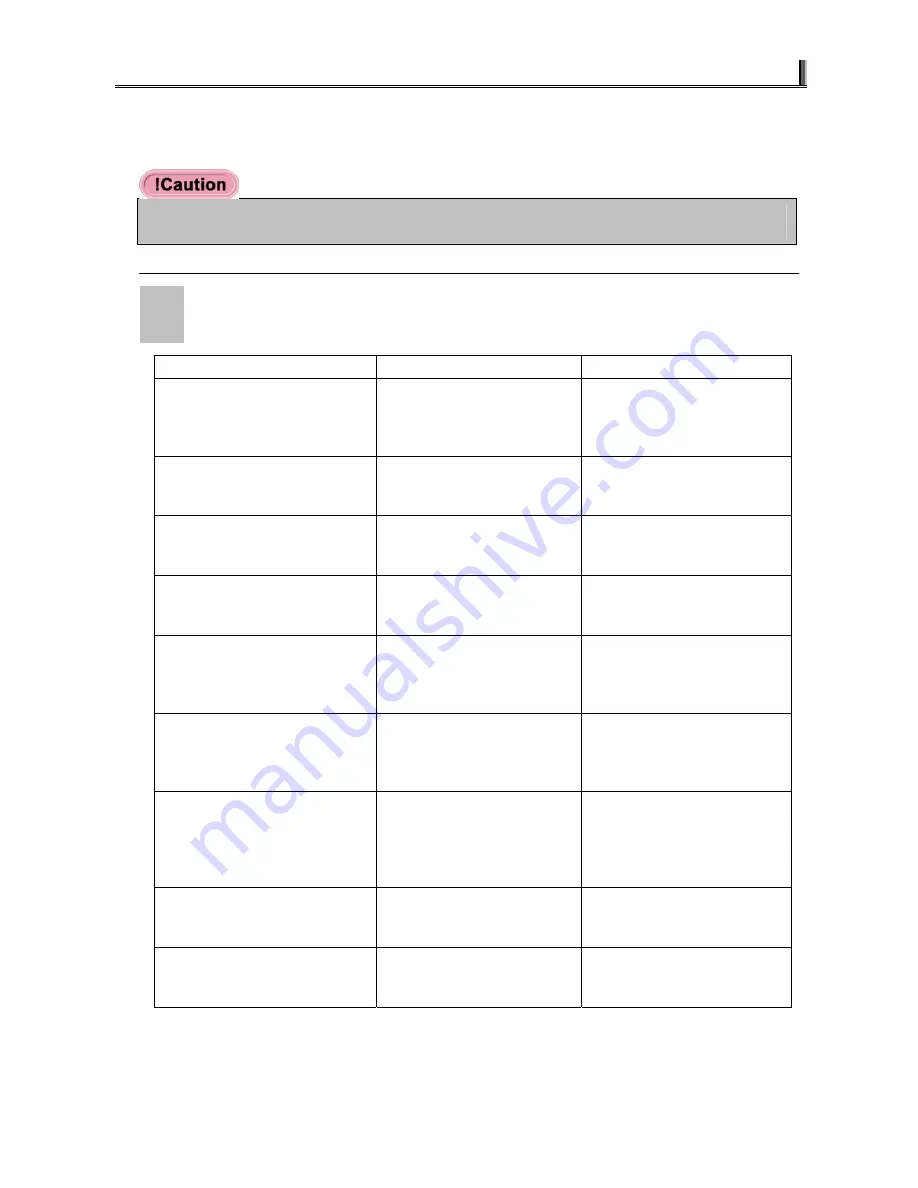
7.3 Error
Messages
When an error occurs, an error message appears on the monitor or the status lamp on the Photo
Scanner (NS-P1S/SU) flashes in accordance with the error status.
•
If the same error occurs repeatedly, take a note of the error status and contact your NISCA
dealer.
Error messages on the monitor and their responses
1
Error Displayed
Error Details
Response
Scanner could not be detected.
Check the scanner
connections.
The driver software failed to
recognize the scanner.
Check that the scanner is
switched on and that the
SCSI cable is connected
correctly.
Close front cover.
The front cover
is
open.
Close the front cover,
ensuring that it clicks to
indicate that it is fully closed.
Load the photo into the manual
supply slot.
Panorama scanning was
selected but no photo has
been loaded.
Load the panorama photo as
described in section 5.3-2.
Load photos into the hopper.
Hopper-fed scanning was
selected but no photos have
been loaded.
Load the photos as described
in section 5.3-1.
Photos are loaded in the
hopper and manual supply slot.
Remove the photos from the
hopper.
Photos were loaded into the
hopper and manual supply
slot when panorama
scanning was selected.
Remove all the photos from
both loaders and then reload
the panorama photo before
scanning.
Photos are loaded in the
hopper and manual supply slot.
Remove the photos from the
manual supply slot.
Photos were loaded into the
hopper and manual supply
slot when hopper-fed
scanning was selected.
Remove all the photos from
both loaders and then reload
the photos in the hopper
before scanning.
A misfeed occurred. Remove
and then reload the photos.
A feeding error occurred in
the hopper.
Remove the photos as
described in section 7.2-1,2
and then reload the photos
into the hopper before
scanning.
A jam has occurred. Open the
front cover and remove the
photo.
A photo is jammed in the
scanner.
Clear the jam as described in
section 7.2-3,4 and perform
the scan again.
System error. Switch the
scanner off and then on again.
Carriage home position error
or initialization error.
Refer to items 6) to 10) in the
status lamp actions on the
following pages.
39
P1SeManu220-Eng




































