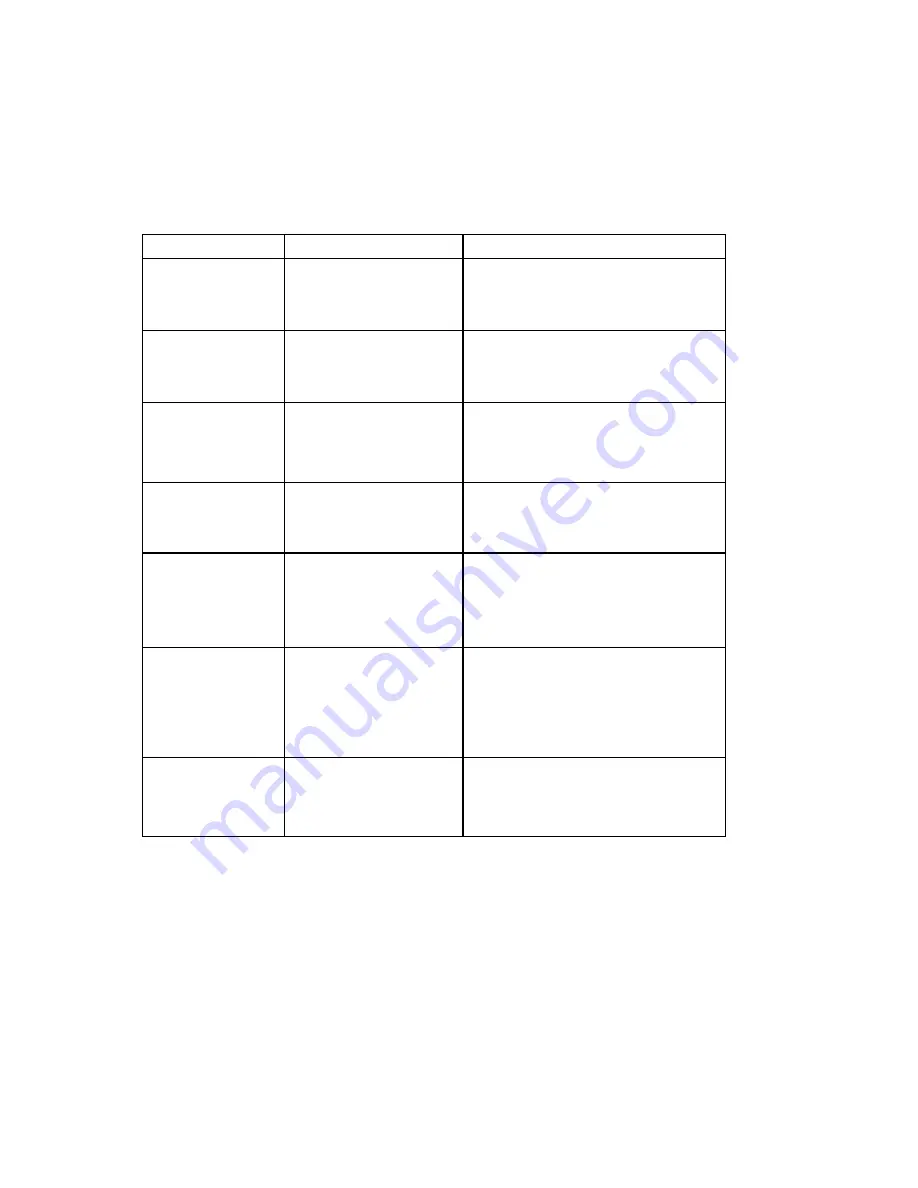
(
4
)
Card jam related Error messages
Card jam errors occur when the card is not transported in the printer system as the
sequence. The basic recovery steps for the card jam errors are described below.
The card jam errors may be caused by the cards being used. Check if there is any
problem on the card itself such as the specification
(
thickness, size, etc.
)
, bend,
surface finish
(
anti-static treatment, special finish, etc.
)
.
LCD Display
Status
Recovery Method
Card Jam. Feeder
Area- **-**
Card is not fed normally
from the card feeder.
Check w hether the cards are set
correctly in the card feeder and
press
[
CLEAR
]
key.
Card Jam. Feeder
Area- 42-**
A card remains at SN02
and can not pass to F/T
unit
Take the card out by hands
Card Jam. F. Turn
Area-- **-**
Card transportation
error in the flip turn
block.
Press
[
CLEAR
]
key. If impossible
to recover, checking and repair by
service person is necessary.
Card Jam. F. Turn
Remove-- 47-**
A card remains at SN03
and can not pass to F/T
unit
Take the card out by hands
Card Jam. F. Turn
Lost-- **-**
A card is lost between
F/T
and an unit around the
F/T
Take the card out by hands
Card Jam. Print
Area-- **-**
Card transportation
error in the print block.
Press
[
CLEAR
]
key.
If impossible to recover, check
and repair by the service person
is necessary.
Card Jam. Encode
Area- - **-**
Card transportation
error in the Encoder
Unit.
Press
[
CLEAR
]
key. If impossible to
recover, check and repair by the
service person is necessary.
















































