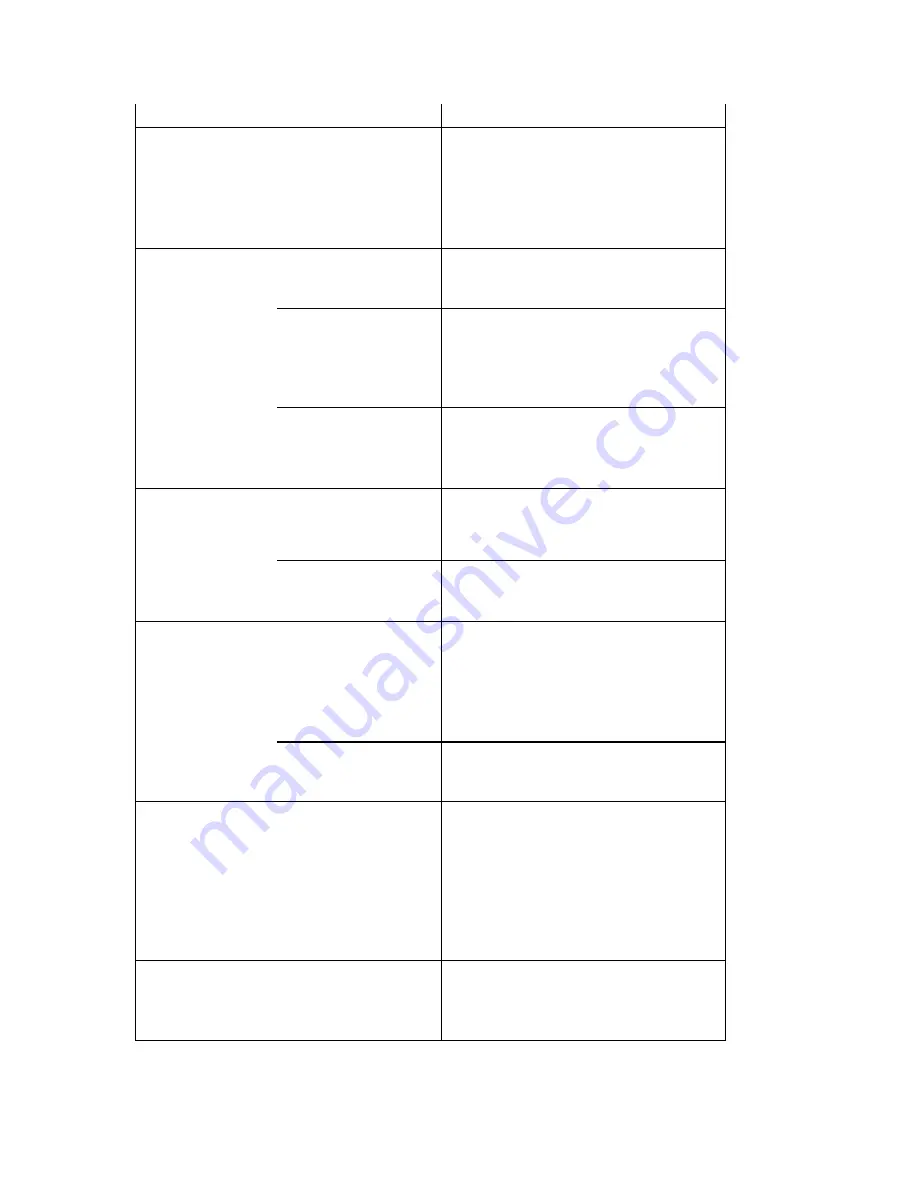
Symptom
Condition
Check/Repair
White line appears
in the
Longitudinal
direction when
printing the image
and characters.
Dot defect of the
thermal head.
(
1
)
Turn OFF the power and replace
the following:
·
Thermal Head Assembly
(2) Download the data for print head
replaced
Defective harness
connection.
(
1
)
Check the harness connection.
·
ASM- HEAD
·
ASM- DC
Defective thermal
head.
(
1
)
Turn OFF the power and replace
the following:
·
Thermal Head Assembly
(2) Download the data for print head
replaced
Image and
characters
are not printed at all
when printing the
image and
characters.
Defective circuit
board.
Defective Power
supply
(
1
)
Turn OFF the power and replace
the following:
·
PBA-MAIN
·
POWER SUPPLY
Defective image
memory.
(
1
)
Check the image memory
(
frame
memory
)
using the Hardware check
function in the serviceman mode.
Image defectives
such
as uneven color or
lost lines, etc. when
printing the image
and characters
Defective circuit
board.
(
1
)
Turn OFF the power and replace
the following:
·
PBA- MAIN
Defective connection
of the cable,
terminators
(
1
)
Turn OFF the power and check the
interface cable connection.
(
2
)
In case of SCSI I/F , check overall
connections of the cables, and
connection of the terminator. Check
the setting of the SCSI ID numbers.
Printer does not
respond when data
is
transmitted from
the
host computer.
Defective circuit bard.
(
1
)
Turn OFF the power, replace the
following and check operation.
·
PBA-IF
Can not recognize
Encoder
connection
Defective harness or
circuit board
(1) Turn OFF the power, check
connection of
The following
l
ASM- ENC
l
ASM- ENC-RELAY
(2) Replace the MAIN- BOARD and
check
operation
Can not recognize
Heat Roller
connection
Defective harness
(1)
Turn OFF the power, check
connection of
the connection cable.




































