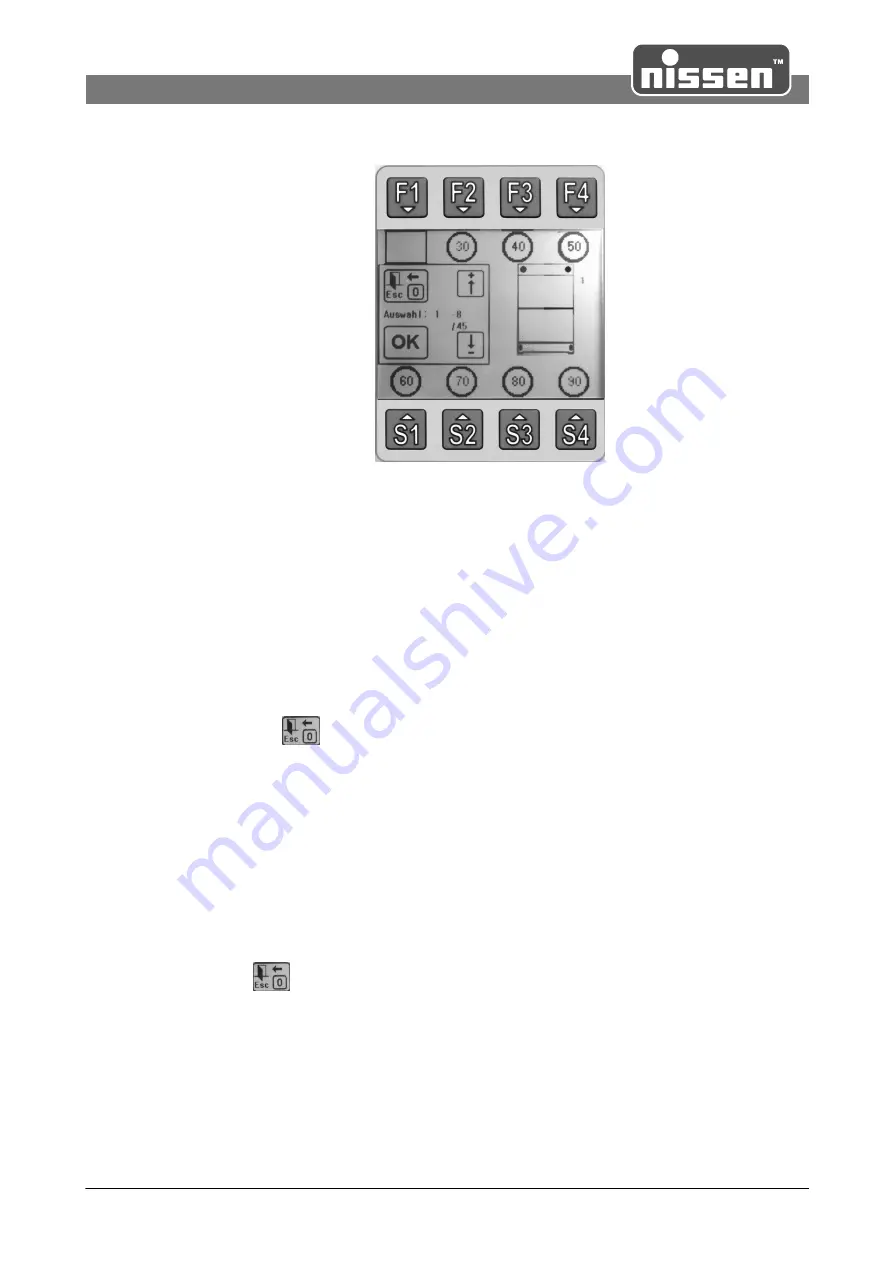
© 2015 Adolf Nissen Elektrobau GmbH + Co. KG
Construction and function
Variable Message Sign
23
3.4.3
Selection of the symbols
(Sample display, symbols may vary)
In the middle of the left side the numbers of the symbols shown in the next submenu are indicated, as
well as the complete number of available symbols. For example, 1 - 8/45 means symbols 1 to 8 of
totally 45 symbols.
By pressing an
[
F
]
or
[
S
]
key the corresponding symbol in the middle of the display is indicated
enlarged. This symbol can be transferred to e.g. the variable message sign / light arrow by pressing
[OK]
.
The arrow keys
[
]
,
[
]
are used to scroll in the submenus. Arrow key
[
]
is used for jumping to the
beginning, arrow key
[
]
is used for jumping forward by 40 symbols.
When a symbol is selected and confirmed by
[OK]
it appears immediately e.g. on the variable
message sign or light arrow. The remote control returns to the main menu.
By pressing
[
0
]
or
the symbol selection can be cancelled without making any changes.
A "
+
" is indicated in the preview image when a link is established. It is possible to select whether the
complete link or only the indicated single symbol shall be loaded.
3.4.4
Light sensitive switch
Pressing the
[F3]
function key in the main menu selects the light-sensitive switch (in the "Pro-Remote
II" then select the "Dimmer" menu and confirm with
[OK]
).
Select between
"Automatic"
or
"Manual"
with the
[
]
[
]
arrow keys and then confirm with
[OK]
. In
the
"Automatic"
position, the brightness of the SpeedSign SMD 750 is automatically adjusted by the
system. In the adjustment range the brightness of the SpeedSign SMD 750 is regulated between 8%
at an ambient brightness less than 10 Lux and 100% at a brightness greater than 5000 Lux.
In the
"Manual"
position the brightness of the SpeedSign SMD 750 can be manually adjusted in a
range between 5% and 100% with the
[
]
[
]
arrow keys and completed with
[OK]
.
Press the
[F2]
key to cancel the process without changing the previous setting.










































