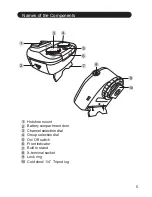10
Nissin Air R channel select in auto mode.
Set the Channel “Ch” dial to 'Auto'.
Nissin Air R channel select manually.
Nissin commander Air 1
Set the “Ch” dial to the channel number that is same as the
channel number setting in NAS commander.
1. Hold button for 3 seconds
2. Display screen automatically changes to
3. Rotate the dial to select 1 in 8 Channels
4. Press 1 time to confirm
5. “Beep” sound in Air R
6. Channel setting completed
To avoid interference with wireless multiple flash system using radio
transmission that are used by other photographers, or with other devices that
use radio waves (wireless), you can change the transmission channel.
Step 3: Channel setting
Air 1
Commander
“Beep”
OK
Auto
Manual
Set the “Ch” dial to “A”
Press 1 time to confirm
Rotate the dial to
select 1 in 8 Channels
S
S
S
S
S
Set the “Ch” dial to the channel no.
that is same as the channel number
setting in NAS commander
A
B
C
A
B
C
Air R
Air R
Wireless Flash Shooting