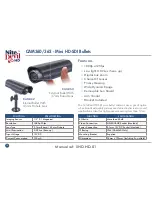20
Manual ref: XND-HD-01
Accessing The Menus
RS485
The CAM320 and the CAM341-344 range also has traditional
RS485 PELCO-D control and has terminals to connect the RS485
control device to. PTZ keyboards, some DVRs or the CCTVMate
test monitor all have RS485 control outputs that can control the
camera. This method can be useful to adjust cameras remotely
that are connected to DVRs.
To make life easier, all the HD-SDI cameras covered in
this book have virtually the same simple menu system.
You can access the menus in the camera in two ways:
LCD330
1
Menu control buttons on the rear of the camera
or OSD menu controller.
2
RS485 control using a keyboard, DVR,
or CCTVMate test monitor.
(CAM320, CAM341-344 & CAM380)
Menu Control Buttons
To access the menus using the
Menu control buttons or OSD
menu controller, simply press the
SET button down and the menu
will pop up on the camera’s
image. Use the arrow keys to
navigate through the menus.
Selection is made by pressing
the set button.
When using a test monitor you must use
the CVBS test output unless the test monitor
specifies it is HD-SDI compatible.
OSD
Menu G
uid
e
Star
ts H
ere!