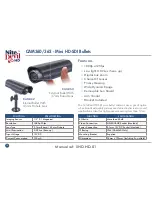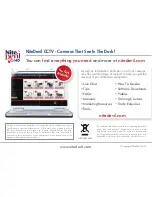25
For more info, tips and advice visit nitedevil.com
Special Menu
SPECIAL MENU
SUB MENU
OPTION
CAM TITLE
ON / OFF
ON:
INPUT CAMERA NAME
D-EFFECT
FREEZE
ON / OFF
MIRROR
OFF / MIRROR / V-FLIP / ROTATE
D-ZOOM
ON / OFF
ON:
1. PIP: ON / OFF
2. D-ZOOM: x2 ~ x64
3. PAN&TILT: PIP
D-ZOOM
4. DEFAULT
5. RETURN: RET / END
SMART D-ZOOM
1. SELECT: AREA1 ~ 2
2. DISPLAY: ON / OFF
ON: POSITION
3. SENSITIVITY: 0 ~60
4. D-ZOOM: x2 ~ x62
5. TIME: 0 ~ 15
6. DEFAULT
7. RETURN: RET / END
NEG IMAGE
ON / OFF
DIS
NOT SUPPORTED
Special Sub Menu
The following table shows the ‘
Special
’ sub menu structure.
Although all the cameras have an almost identical menu system,
a few options may not be available on every camera.
CAM350/351 & CAM380
The menu structure for theses models differs slightly
from the other cameras covered in this book. Menu
options unique to these cameras will be identified
with the CAM350 icon shown to the right.