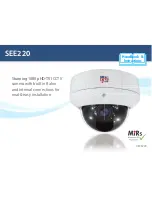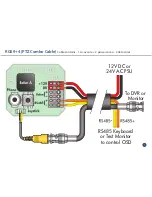Accessing The Menus
10
You can access the menus in the camera by three means:
1
Micro joystick on the PCB inside the dome.
2
Alien TvI up the co-ax telemetry control.
3
RS485 control using a keyboard, dvR,
or CCTvMate test monitor.
Micro joystick
To access the menus using the
Micro-Joystick, simply press the joystick
and the menu will pop up on the
camera’s image. Gently moving the
joystick up, down, left or right allows
you to navigate through the menus.
Selection is made by another press of
the joystick.
Alien TvI (Coaxitron)
You can access the OSD menu via the co-ax cable from a
compatible DVR or test monitor. Simply set the PTZ protocol to
‘
Alien TvI Coaxitron
’ and then use the PTZ controls to navigate
the cameras OSD menu. Use ‘
Iris +
’ to display the OSD menu
and confi rm selections. The directional arrows are then used to
highlight and change parameters.
LCd390
RS485
The camera also has traditional RS485 Pelco-D control and
has two terminals to connect the RS485 control device to.
PTZ keyboards, some DVRs or the CCTVMate test monitor all have
RS485 control outputs that can control the camera. This method
can be useful to adjust cameras remotely that are connected
to DVRs. The Default setting is BAUDRATE = 9600, PROTOCOL =
PELCO-D, ID =01.