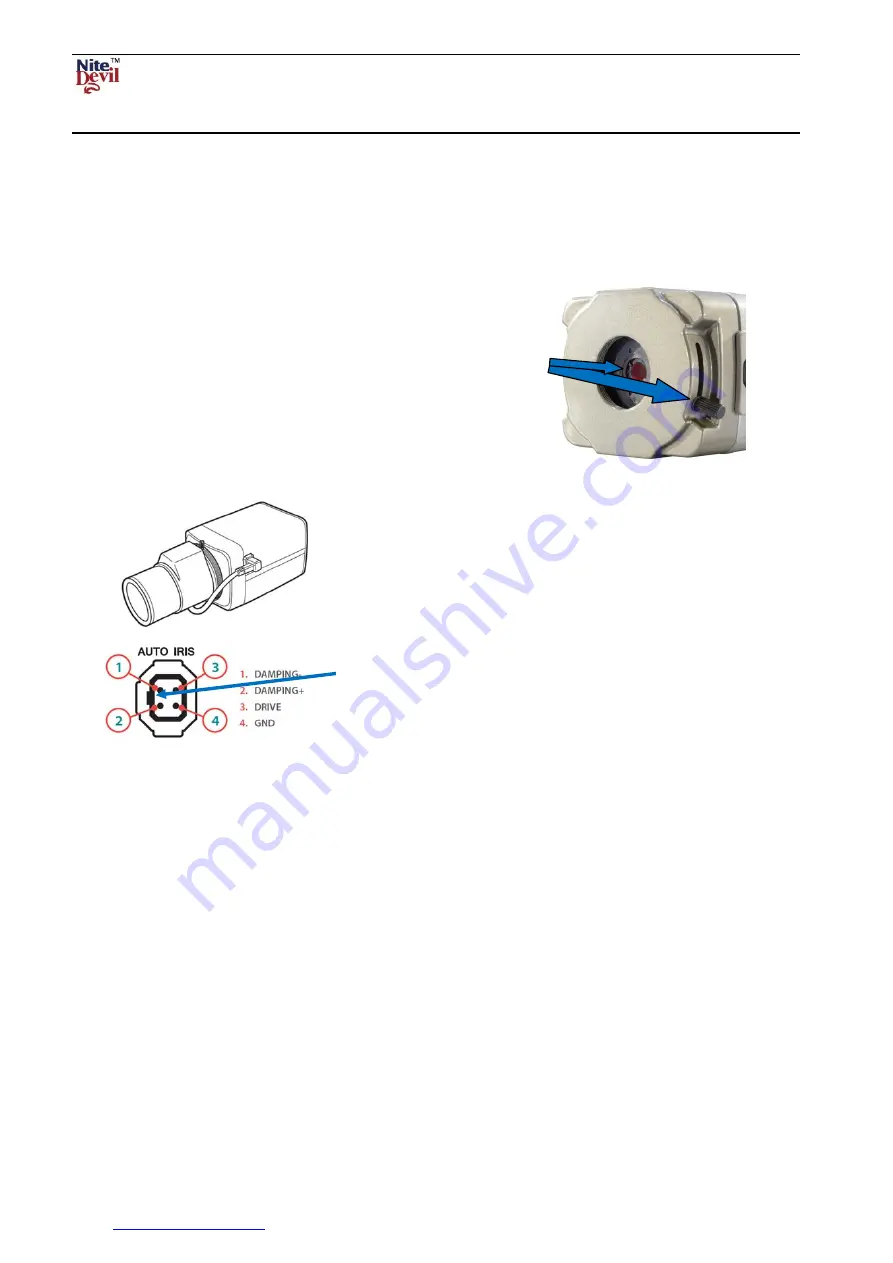
www.nitedevil.com
XSEE240
NiteDevil Traditional Wide Dynamic HD Cameras
Multi-Format (TVI/AHD/CVI/CVBS)
Last Revised: 12/04/2018
Fitting the Camera Lens
C or CS Mount Lenses
Most lenses available now are CS mount lenses. CS mount lenses are shorter and more compact
than the older C mount lenses. Whether you are using CS mount or C mount lenses, either will work
with these cameras without the need for a spacer ring.
Just screw the lens into the camera and just fit it finger tight.
On the camera body you have a back focus adjuster and sliding
this moves the C
M
OS sensor closer or further away from the lens.
CS lenses are fitted closer to the sensor so set adjustment
so that the sensor is at its highest position.
Once you have fitted the lens and plugged in the 4 pin connector to the camera body you can switch
on power to the camera. If you have a picture on the monitor, then adjust the zoom control first to
display the view required albeit out of focus, then adjust the focus control. If you are unable to fine
focus the camera you may need to alter the back focus adjuster which is described previously.
Setting Up an Auto Iris Direct Drive Lens for different Light Levels
The brightness setting in the menu determines when the IRIS of the lens opens and closes. It is
important to set this correctly as if the brightness level is set too low, you may get satisfactory
pictures during the day but at night not enough light can enter the camera giving poor quality
pictures. The trick to setting up the brightness level is to set it up in the brightest possible
conditions, i.e. midday on a sunlight day and keep the IRIS open to its maximum without a too
bright picture. This means at night in low light, the IRIS will be open as much as possible and give
the best results. Generally brightness levels are set at 50% by default in the Exposure menu, but
from experience it is recommended to try this setting at 75% first.
Auto-Iris Direct Drive Connections
Auto Iris type lenses require the 4-pin connector to be
attached to the camera. It is important that this connector is
wired correctly. If the lens is a direct drive lens, this will
normally be pre-wired and you can simply plug the lens into
the camera. Note that the 4 pin connector on the lens will only
fit one way using the guide channel on the camera body.




































