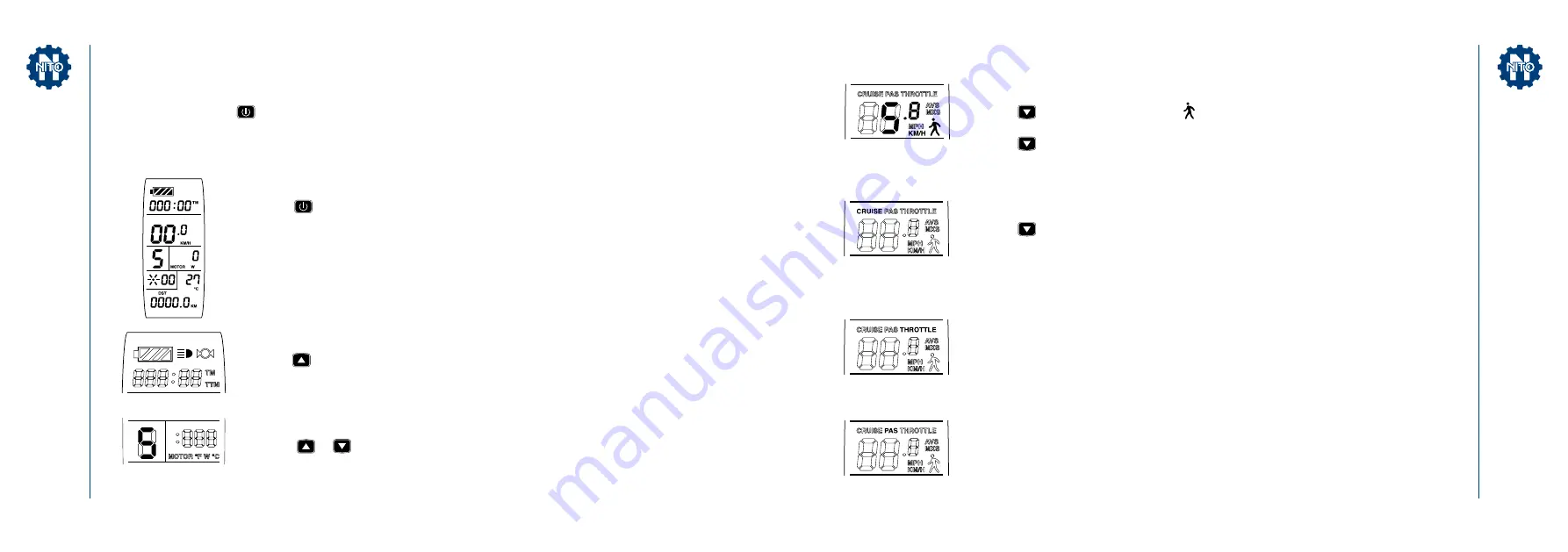
2. Display
Hold
button to turn on the device and view display 1.
2.4 Cruise control (
CRUISE
)
Hold
button to start cruise control. (The
CRUISE
sign will light when this function
is in use.) Cruise control can be used for any speed higher than 7 km/h.
Use the brake or hold any button to end cruise control.
2.5 Throttle display (
THROTTLE
)
When the throttle is being used,
THROTTLE
will be displayed.
2.6 Power-assist startup (
PAS
)
When power-assist is in use,
PAS
will be displayed.
2.2 Change assist gear (
ASSIST
)
Press
or
button to change gear (gears 1-5 available). Gear 1 is the
minimum power, and gear 5 is the maximum power. Upon startup, the gear
will automatically restore to the gear it was in upon shutdown.
Gear 0 means the motor is not in use.
2.3 Speed limiter
6 km/h
Hold
button for 4 seconds and will begin flashing.
This means the scooter will be limited to a maximum speed of 6 km/h.
Hold
button for 4 seconds again to turn off the speed limiter
function.
2.1 Turn on headlight and tail light
Hold
button for 3 seconds to turn the headlight and tail light on/off.
1. Turning scooter on/off
Hold
button to turn the scooter power on/off. The power will automatically turn off if the
motor is not in use for 5 minutes.
Operation
14
15
N1
e
- USER M
ANU
AL
NIT
O ELEC
TRIC KICK SCOO
TER
Summary of Contents for N1e
Page 1: ...NITO ELECTRIC KICK SCOOTER N1E USER MANUAL...
Page 15: ...nitobikes com...

































