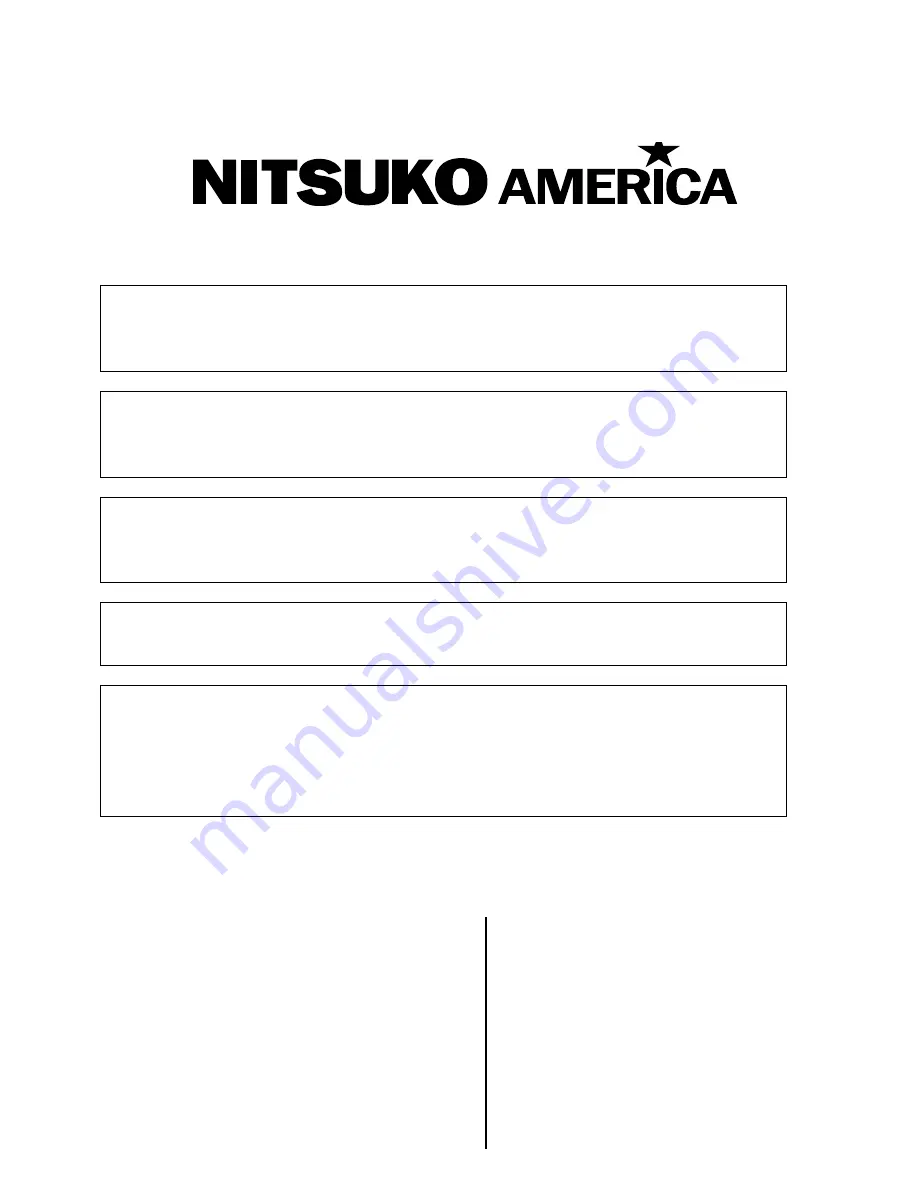
NVM-NT
Voice Mail
with Automated Attendant
System
Guide
Part No. 17720INS01
Issue 1-0, January 2000
Read Chapter 1: Installation, to:
•
Follow the steps to connect Voice Mail to your telephone system
•
Follow the basic programming steps to get Voice Mail up and running
•
Perform several Advanced Setup Options.
Read Chapter 2: Features, to:
•
Find out more about the Voice Mail features
•
Each feature description will tell you how to use the feature and customize the feature’s program-
ming. You’ll also find out to which Voice Mail software versions the feature is applicable.
Read Chapter 3: Programming, to:
•
Learn about every Voice Mail programmable option
•
Each program description also provides the available data entry options, the default setting, and the
Voice Mail software version to which the program is applicable.
Read Chapter 4: Voice Prompts, to:
•
Review the Voice Mail prerecorded voice prompts. You’ll find this an invaluable tool if you ever
need to tailor the prerecorded prompts.
Also read Chapter 5: Maintenance, to learn how to:
•
Reinstall the Windows NT Server Version 4.0 and NT Voice Mail software, if you had to replace
your hard drive
•
Upgrade your current NT Voice Mail software
•
Perform optional procedures to help you bypass potential trouble spots or improve the perfor-
mance of your NT Voice Mail system.
Summary of Contents for NVM-NT
Page 28: ...Table of Contents Chapter 5 Maintenance xxvi NT System Guide ...
Page 130: ...Installing SMDI 102 NT System Guide Chapter 3 Programming ...
Page 146: ...Customizing Caller I D Tables General Tab 118 NT System Guide Chapter 3 Programming ...
Page 156: ...Customizing Callout Options Optional Tab 128 NT System Guide Chapter 3 Programming ...
Page 182: ...Customizing Distribution Lists General Tab 154 NT System Guide Chapter 3 Programming ...
Page 338: ...Customizing Port Options General Tab 310 NT System Guide Chapter 3 Programming ...
Page 358: ...Customizing System Options Timers Tab 330 NT System Guide Chapter 3 Programming ...
Page 362: ...Customizing System Options Timers Tab 334 NT System Guide Chapter 3 Programming ...
Page 367: ...Customizing Tenant Options General Tab Chapter 3 Programming NT System Guide 339 ...
Page 396: ...Viewing and Printing Reports System Options Report 368 NT System Guide Chapter 3 Programming ...
Page 400: ...Performing a Local Backup Backup Dialog Box 372 NT System Guide Chapter 3 Programming ...
Page 440: ...Using Port Activities 412 NT System Guide Chapter 3 Programming ...
Page 454: ...Using Message Status Message Status Dialog Box 426 NT System Guide Chapter 3 Programming ...

















