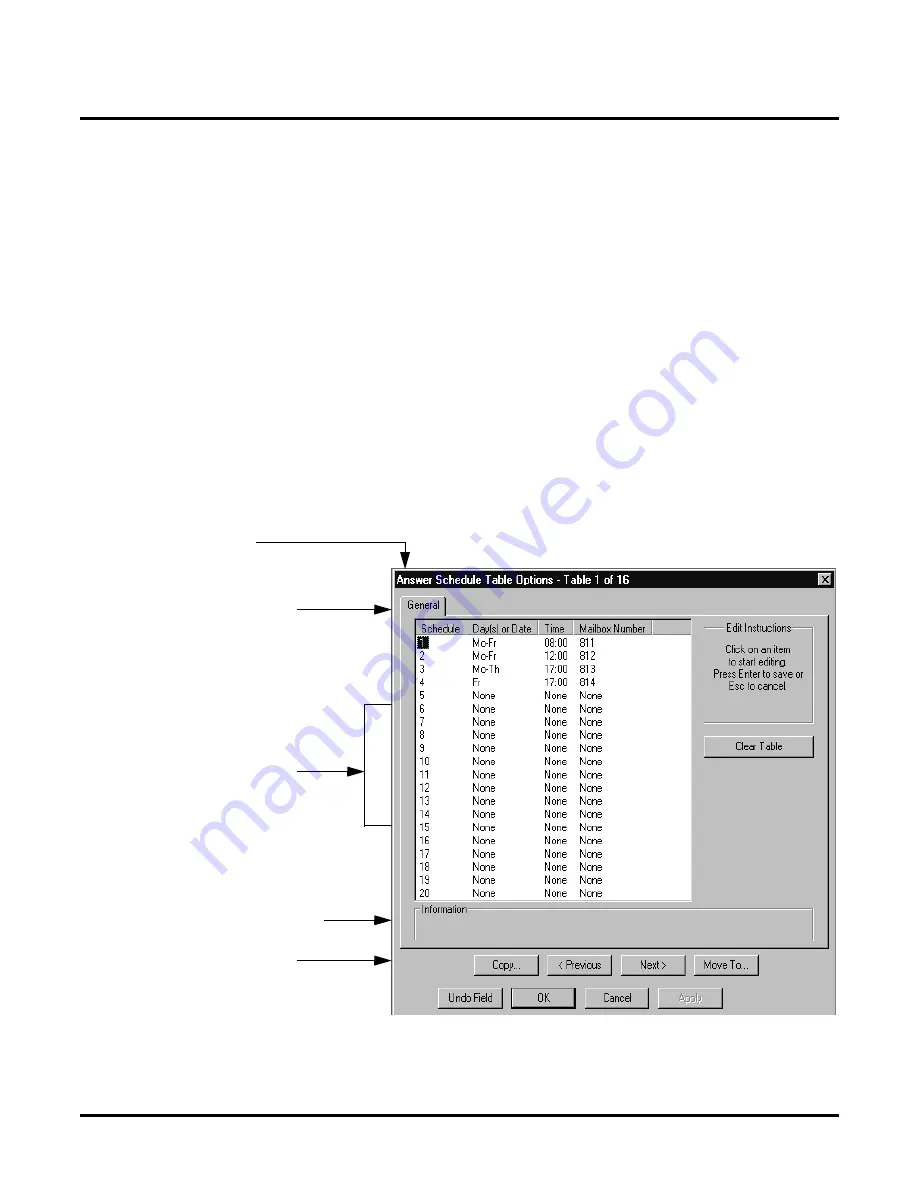
Introduction
Understanding the NT Voice Mail Main Screen
96
NT System Guide
Chapter 3: Programming
Navigating the Screens
For the most part, you use standard Windows operation to move through the screens (point, click,
etc.). When you select a Menu Bar Item (or an item from a subsequent Drop-Down Menu), you
see a main window or dialog box for that area. This main window (screen) or dialog box is divided
into several sections.
O
Identifier
identifies the area you are programming.
O
Property Pages or Tabs provide access to different sets of programmable fields. The
actual Property Pages or tabs that are shown on the screen
depend on what you are programming. Click on the desired
Property Page to move to a different set of programmable
fields.
O
Programmable Fields
are specific options that you can change. The actual fields
shown depend on what you are programming.
O
Helpful Information
provides information about a particular field for which you
are programming.
O
Options Buttons
allows you to go to different areas and copy specific infor-
mation. The actual buttons you may access depend on what
you are programming. For information on these buttons, see
page 97.
For example, selecting
Customize
¿
Answering Schedule Table
shows:
Identifier
Property Pages
or Tabs
Programmable
Fields
Helpful Information
Options Buttons
Summary of Contents for NVM-NT
Page 28: ...Table of Contents Chapter 5 Maintenance xxvi NT System Guide ...
Page 130: ...Installing SMDI 102 NT System Guide Chapter 3 Programming ...
Page 146: ...Customizing Caller I D Tables General Tab 118 NT System Guide Chapter 3 Programming ...
Page 156: ...Customizing Callout Options Optional Tab 128 NT System Guide Chapter 3 Programming ...
Page 182: ...Customizing Distribution Lists General Tab 154 NT System Guide Chapter 3 Programming ...
Page 338: ...Customizing Port Options General Tab 310 NT System Guide Chapter 3 Programming ...
Page 358: ...Customizing System Options Timers Tab 330 NT System Guide Chapter 3 Programming ...
Page 362: ...Customizing System Options Timers Tab 334 NT System Guide Chapter 3 Programming ...
Page 367: ...Customizing Tenant Options General Tab Chapter 3 Programming NT System Guide 339 ...
Page 396: ...Viewing and Printing Reports System Options Report 368 NT System Guide Chapter 3 Programming ...
Page 400: ...Performing a Local Backup Backup Dialog Box 372 NT System Guide Chapter 3 Programming ...
Page 440: ...Using Port Activities 412 NT System Guide Chapter 3 Programming ...
Page 454: ...Using Message Status Message Status Dialog Box 426 NT System Guide Chapter 3 Programming ...































