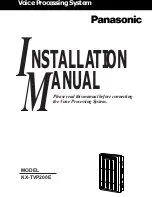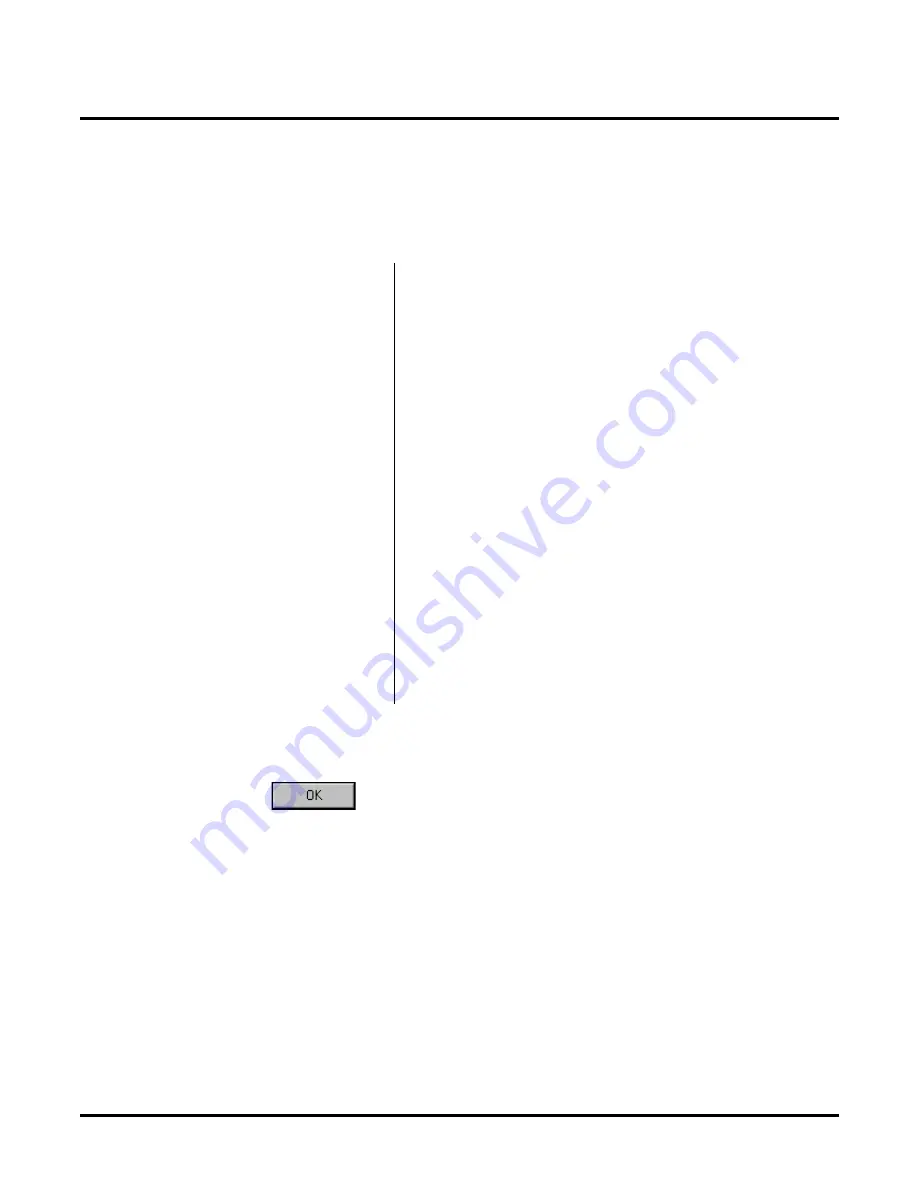
Customizing Callout Options
Optional Tab
Chapter 3: Programming
NT System Guide
127
Caller ID (cont’d)
Make Call Suffix Digits
The Make Call Suffix Digits value determines the string of digits, if any, that the Voice Mail
will dial after dialing a caller I.D. number.
When you have finished entering values for the options on the Optional tab of the Callout Options
dialog box, click
the
button to save your entries and return to the Voice Mail Main window.
Default:
None
Entries:
Up to 10 digits, including the following special codes:
F - Flash
W - Wait for dial tone
M - Monitor Pause
P - Pause
A - Analyzed Pause
S - Wait for sound
H - Hang up
Notes:
If you have installed Automatic Route Selection (ARS), you need to
place pauses in this field. Without the pauses, the phone system would
dial the caller I.D. number and then dial it again.
As an example of the Voice Mail dialing a caller I.D. number:
Suppose that a mailbox user presses MC (Make Call) while listening to
a message from an outside number, and an account code for the long
distance company is needed in order for the call to be completed.
An “H” entered in the string forces a blind (unsupervised) transfer,
when a user presses MC while listening to a message from an outside
number. Without the “H”, MC calls are made as supervised transfers.
Therefore, an “H” should be used in this field, if a phone system cannot
retrieve an MC call when the far end does not answer or is busy.
If you enter an “H”, be sure to enter it as the last digit in the string.
Summary of Contents for NVM-NT
Page 28: ...Table of Contents Chapter 5 Maintenance xxvi NT System Guide ...
Page 130: ...Installing SMDI 102 NT System Guide Chapter 3 Programming ...
Page 146: ...Customizing Caller I D Tables General Tab 118 NT System Guide Chapter 3 Programming ...
Page 156: ...Customizing Callout Options Optional Tab 128 NT System Guide Chapter 3 Programming ...
Page 182: ...Customizing Distribution Lists General Tab 154 NT System Guide Chapter 3 Programming ...
Page 338: ...Customizing Port Options General Tab 310 NT System Guide Chapter 3 Programming ...
Page 358: ...Customizing System Options Timers Tab 330 NT System Guide Chapter 3 Programming ...
Page 362: ...Customizing System Options Timers Tab 334 NT System Guide Chapter 3 Programming ...
Page 367: ...Customizing Tenant Options General Tab Chapter 3 Programming NT System Guide 339 ...
Page 396: ...Viewing and Printing Reports System Options Report 368 NT System Guide Chapter 3 Programming ...
Page 400: ...Performing a Local Backup Backup Dialog Box 372 NT System Guide Chapter 3 Programming ...
Page 440: ...Using Port Activities 412 NT System Guide Chapter 3 Programming ...
Page 454: ...Using Message Status Message Status Dialog Box 426 NT System Guide Chapter 3 Programming ...