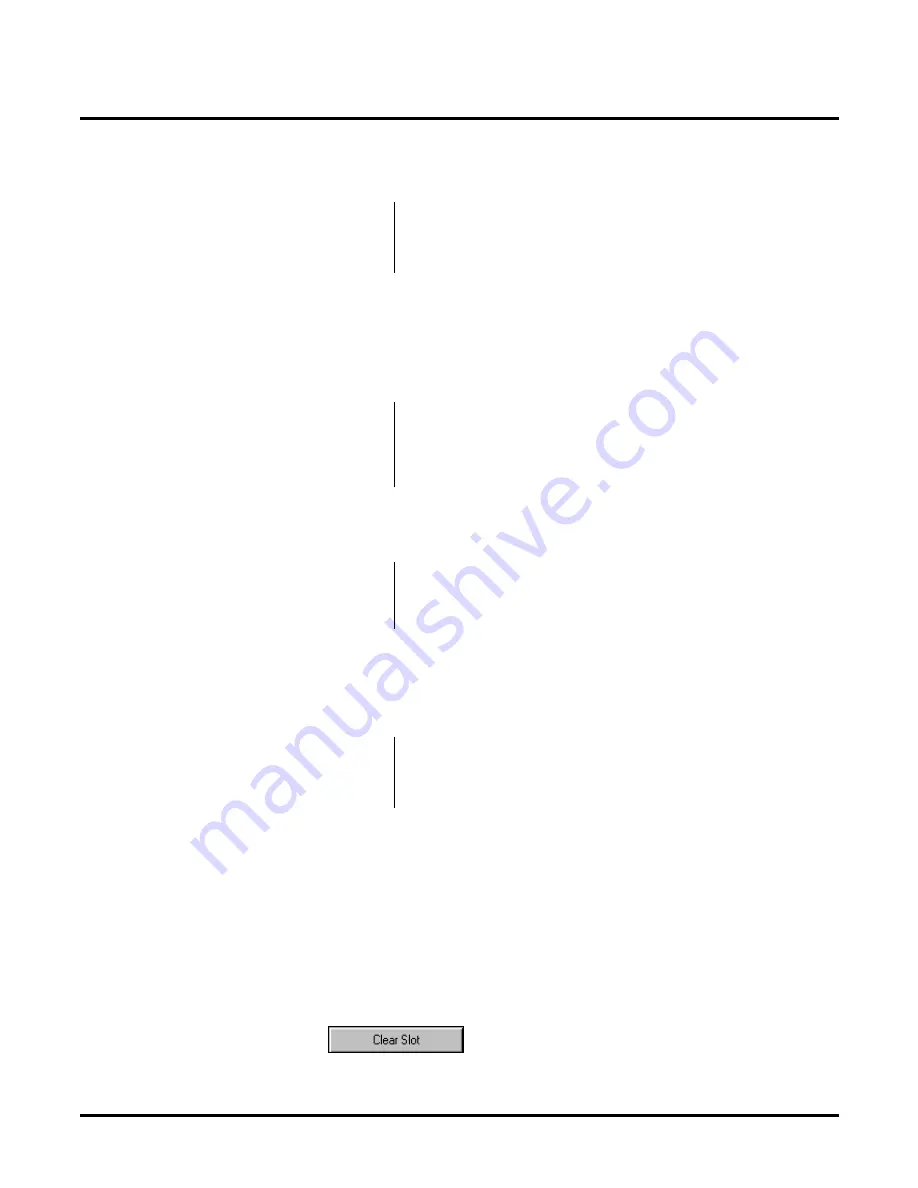
Customizing Fax On-Demand
Fax Document Slot Options Dialog Box
158
NT System Guide
Chapter 3: Programming
Tenant
The value for Tenant is the number identifying the tenant who has access to the FAX slot.
.
Security Code Required
The value in the Security Code Required check box determines whether this feature will be enabled
or disabled. When enabled, everyone must enter a security code before clearing or loading any FAX
slot. In this way, enabling Security Code Required limits FAX slot access to any outsiders who
know the security code.
Clear Slot
Click this button to remove the current FAX document from the FAX slot.
Load DCX File
Each FAX document has a “DCX” file extension. Click this button to install another FAX docu-
ment in the FAX slot.
.
To use the Fax Document Slot Options dialog box:
1.
Click in the Document Number box, highlight an area in the box, and enter the FAX docu-
ment’s identification number.
2.
If you wish, click in the Notes box, highlight an area in the box, and enter a brief note about the
FAX document that you are going to load in the FAX slot.
3.
In the Tenant box:
Enter the number that identifies the tenant who has access to the FAX slot.
4.
To limit access to the FAX slot:
Click to deposit a check mark in the Security Code Required check box.
5.
To remove the current FAX document from the FAX slot:
Click the
button.
Default:
1
Entries:
1
–
maximum number of tenants that share use of the Voice Mail.
Notes:
N/A
Default:
No
Entries:
- Enabled
No
- Disabled
Notes:
N/A
Default:
__
Entries:
Up to 30 digits
Notes:
N/A
Default:
1
Entries:
1
–
maximum number of tenants that share use of the Voice Mail.
Notes:
N/A
Summary of Contents for NVM-NT
Page 28: ...Table of Contents Chapter 5 Maintenance xxvi NT System Guide ...
Page 130: ...Installing SMDI 102 NT System Guide Chapter 3 Programming ...
Page 146: ...Customizing Caller I D Tables General Tab 118 NT System Guide Chapter 3 Programming ...
Page 156: ...Customizing Callout Options Optional Tab 128 NT System Guide Chapter 3 Programming ...
Page 182: ...Customizing Distribution Lists General Tab 154 NT System Guide Chapter 3 Programming ...
Page 338: ...Customizing Port Options General Tab 310 NT System Guide Chapter 3 Programming ...
Page 358: ...Customizing System Options Timers Tab 330 NT System Guide Chapter 3 Programming ...
Page 362: ...Customizing System Options Timers Tab 334 NT System Guide Chapter 3 Programming ...
Page 367: ...Customizing Tenant Options General Tab Chapter 3 Programming NT System Guide 339 ...
Page 396: ...Viewing and Printing Reports System Options Report 368 NT System Guide Chapter 3 Programming ...
Page 400: ...Performing a Local Backup Backup Dialog Box 372 NT System Guide Chapter 3 Programming ...
Page 440: ...Using Port Activities 412 NT System Guide Chapter 3 Programming ...
Page 454: ...Using Message Status Message Status Dialog Box 426 NT System Guide Chapter 3 Programming ...






























