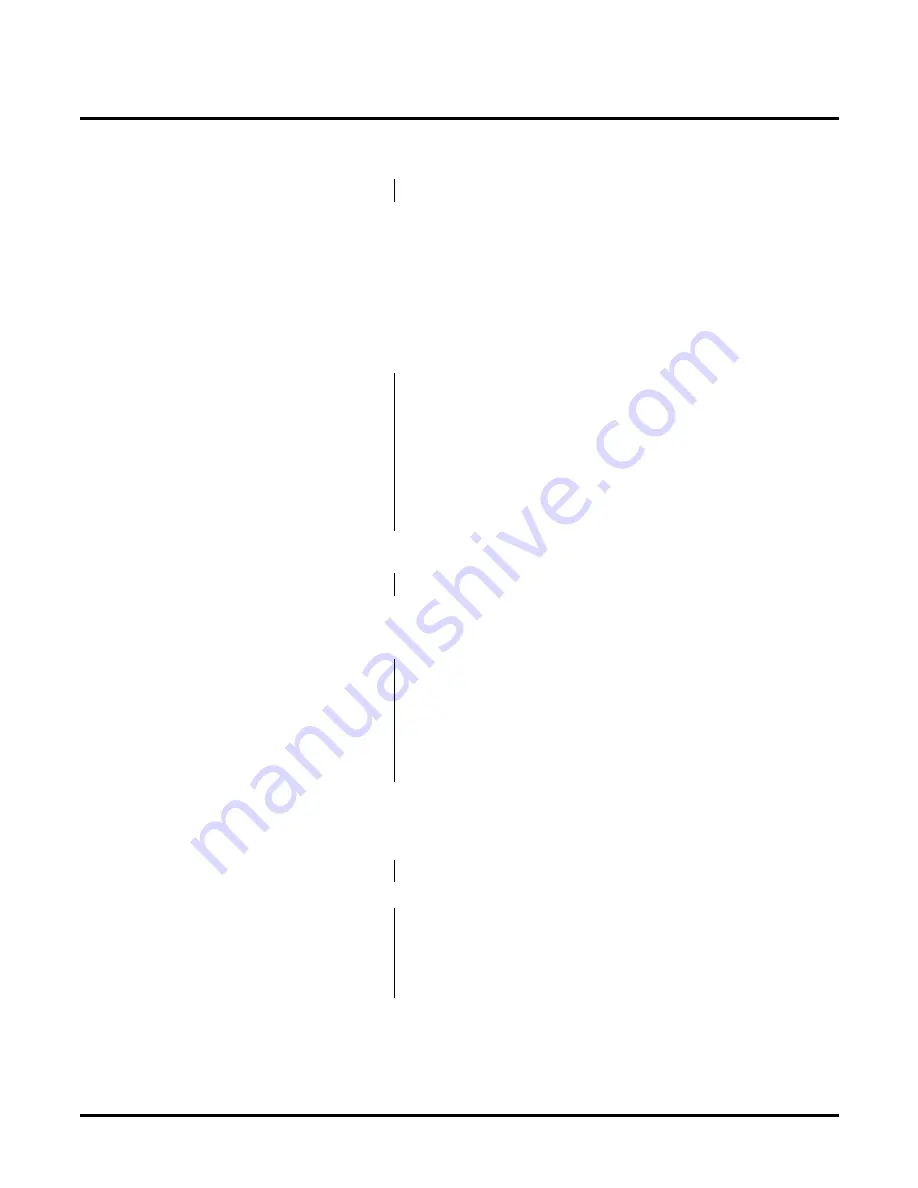
Customizing Mailbox Options
ACD Announcement Mailboxes - General Properties Page
182
NT System Guide
Chapter 3: Programming
ACD Announcement Mai lboxes - G eneral Properties Page
Next Call Routing Mailbox
This Call Routing Mailbox provides options for where to send a call. In the case of ACD
Announcement Mailboxes, this is useful if all lines are busy, and you want to provide callers
with the option of reaching the operator. For ACD Announcement Mailboxes, this is the only
routing option that is available. A sample ACD Announcement using the Next Call Routing
option might be: Thank you calling. All our technicians are currently with customers.
Please hold, and a technician will be with you shortly. Or, press zero (0), to reach the opera-
tor.
Tenant
This option lets you enter the tenant number associated with the ACD Announcement Mailbox.
Directory List
Availability:
All versions of the NT Voice Mail.
Default:
None
Entries:
Any Call Routing Mailbox (up to 7 digits), N - None
Notes:
•
To create the Call Routing Mailbox that should be used as the Next Call
Routing Mailbox, page 187. Make sure you assign a Dial Action Table
to the Call Routing Mailbox.
•
To create the Dial Action Table with the desired routing options (in this
case, using key zero, Dial Action Tables on page 129.
Availability:
All versions of the NT Voice Mail.
Default:
1
Entries:
1-4 depending on your Voice Mail.
Notes:
Click in the Tenant field so that the possible entries are displayed in the
Information
field. For example, if the
Information
field shows
Range is 1 to 1, then 1 is the only possible entry for the
Tenant
field.
Availability:
N/A
Default:
N/A
Entries:
N/A
Notes:
N/A
Summary of Contents for NVM-NT
Page 28: ...Table of Contents Chapter 5 Maintenance xxvi NT System Guide ...
Page 130: ...Installing SMDI 102 NT System Guide Chapter 3 Programming ...
Page 146: ...Customizing Caller I D Tables General Tab 118 NT System Guide Chapter 3 Programming ...
Page 156: ...Customizing Callout Options Optional Tab 128 NT System Guide Chapter 3 Programming ...
Page 182: ...Customizing Distribution Lists General Tab 154 NT System Guide Chapter 3 Programming ...
Page 338: ...Customizing Port Options General Tab 310 NT System Guide Chapter 3 Programming ...
Page 358: ...Customizing System Options Timers Tab 330 NT System Guide Chapter 3 Programming ...
Page 362: ...Customizing System Options Timers Tab 334 NT System Guide Chapter 3 Programming ...
Page 367: ...Customizing Tenant Options General Tab Chapter 3 Programming NT System Guide 339 ...
Page 396: ...Viewing and Printing Reports System Options Report 368 NT System Guide Chapter 3 Programming ...
Page 400: ...Performing a Local Backup Backup Dialog Box 372 NT System Guide Chapter 3 Programming ...
Page 440: ...Using Port Activities 412 NT System Guide Chapter 3 Programming ...
Page 454: ...Using Message Status Message Status Dialog Box 426 NT System Guide Chapter 3 Programming ...






























