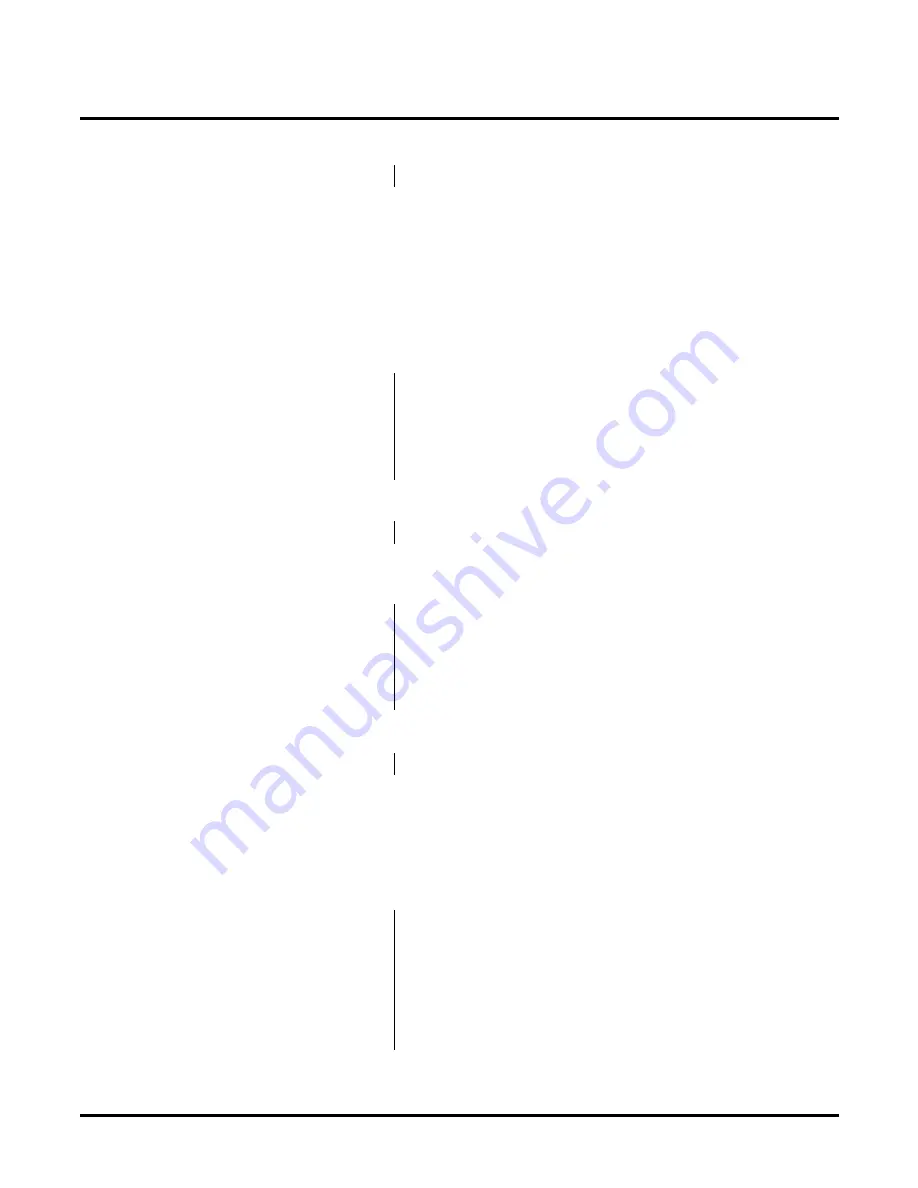
Customizing Mailbox Options
Guest Mailboxes - General Properties Page
Chapter 3: Programming
NT System Guide
211
Name
This option allows you to assign a name to the Guest Mailbox. The name appears on system
reports. The name is also used for Directory Dialing. A caller dials this name from a Directory
Dialing Mailbox to reach this Guest Mailbox or extension. For more information on Directory
Dialing Mailboxes, see page 194.
A caller also dials this name from an Extension Name Directory to transfer to this Guest Mail-
box or extension. If you set up a first name (last name) Extension Name Directory, enter the
first (last) name first. For more information, see Directory Dialing by First/Last Name on
page 138 of Customizing Dial Action Tables.
Department
This option identifies the department associated with the Guest Mailbox.
Extension
This option lets you assign an extension to the Guest Mailbox. Assigning an extension allows:
Q
Automated Attendant callers to transfer to that extension and to leave messages if the
transfer is incomplete.
Q
a user to log onto the Guest Mailbox from that extension.
Q
the Guest to have a Message Waiting Lamp indication when the mailbox receives
messages. (See page 219.)
Availability:
All versions of the NT Voice Mail.
Default:
None
Entries:
Up to 25 characters (numbers, letters, blanks, punctuation)
N - None
Notes:
Make sure your assign a Distribution List. See page 204.
Availability:
All versions of the NT Voice Mail.
Default:
None
Entries:
Up to 10 characters (numbers, letters, blanks, punctuation)
N - None
Notes:
N/A
Availability:
All versions of the NT Voice Mail.
Default:
None
Entries:
A unique extension number (up to 7 digits)
N - None
Notes:
If you don’t want a caller to be able to leave a message after an incom-
plete transfer to the Guest extension, enable the Transfer-only Mailbox
option for the Guest Mailbox. See page 224.
Summary of Contents for NVM-NT
Page 28: ...Table of Contents Chapter 5 Maintenance xxvi NT System Guide ...
Page 130: ...Installing SMDI 102 NT System Guide Chapter 3 Programming ...
Page 146: ...Customizing Caller I D Tables General Tab 118 NT System Guide Chapter 3 Programming ...
Page 156: ...Customizing Callout Options Optional Tab 128 NT System Guide Chapter 3 Programming ...
Page 182: ...Customizing Distribution Lists General Tab 154 NT System Guide Chapter 3 Programming ...
Page 338: ...Customizing Port Options General Tab 310 NT System Guide Chapter 3 Programming ...
Page 358: ...Customizing System Options Timers Tab 330 NT System Guide Chapter 3 Programming ...
Page 362: ...Customizing System Options Timers Tab 334 NT System Guide Chapter 3 Programming ...
Page 367: ...Customizing Tenant Options General Tab Chapter 3 Programming NT System Guide 339 ...
Page 396: ...Viewing and Printing Reports System Options Report 368 NT System Guide Chapter 3 Programming ...
Page 400: ...Performing a Local Backup Backup Dialog Box 372 NT System Guide Chapter 3 Programming ...
Page 440: ...Using Port Activities 412 NT System Guide Chapter 3 Programming ...
Page 454: ...Using Message Status Message Status Dialog Box 426 NT System Guide Chapter 3 Programming ...































