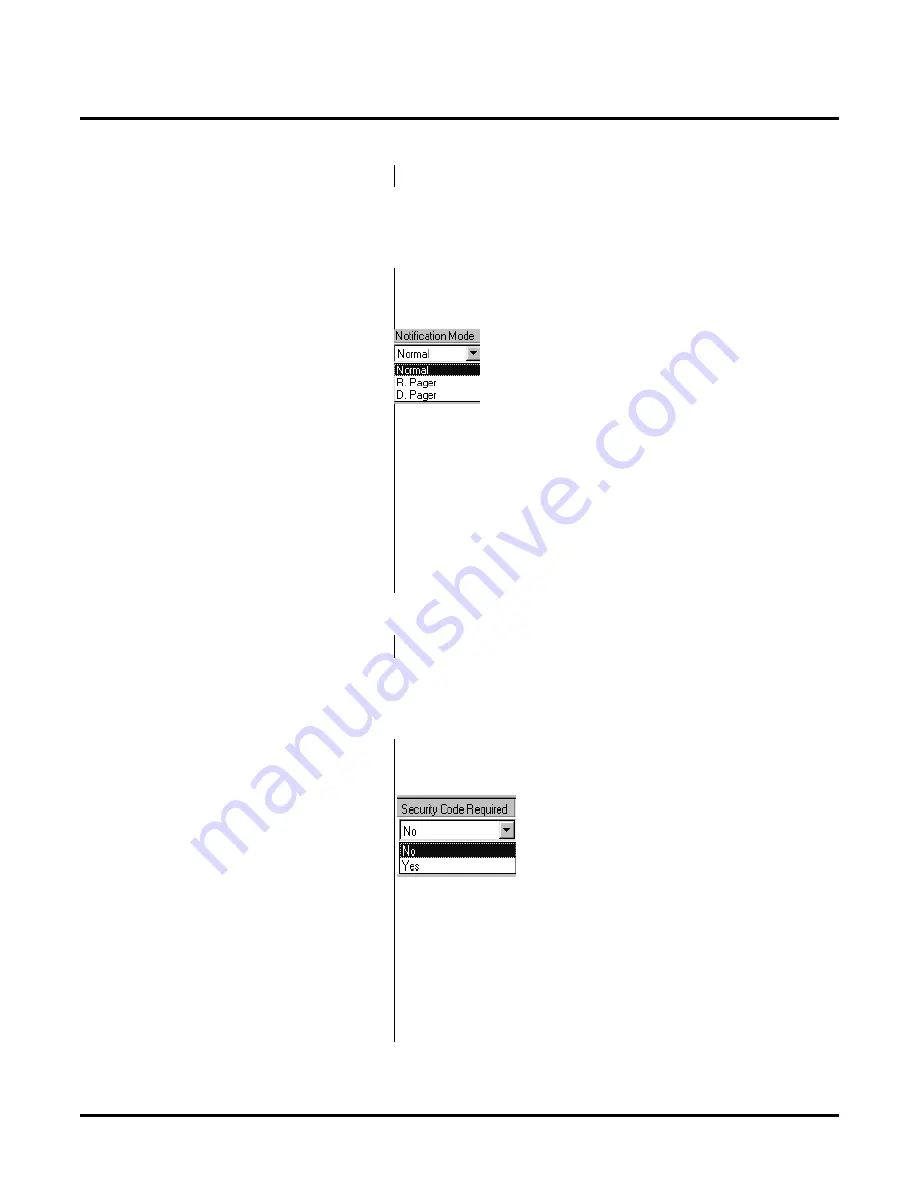
Customizing Mailbox Options
Guest Mailboxes - Message Notification Properties Page
218
NT System Guide
Chapter 3: Programming
Notification Mode
This option allows you to assign the type of notification that will be used for the Guest Mail-
box. The Voice Mail can dial a telephone (extension) number, a radio pager number or a
digital pager number.
Security Code Required
If this option is enabled, a Guest must enter a Mailbox Security Code after accepting a notifica-
tion call at a non-pager number. Entering the Security Code provides access to the messages in
the Guest Mailbox.
Availability:
All versions of the NT Voice Mail.
Default:
Normal
Entries:
Double-click on the word
Normal
next to the Notification number for
which you wish to specify a Notification Mode. You see a dialog box:
Highlight and then click on the desired Notification Mode.
Normal/Non-pager (Extension or Telephone)
R. Pager - Radio Pager
D. Pager - Digital Pager
Notes:
•
Guests can enter the Notification Mode through their mailbox. (See Mes-
sage Notification in the User’s Guide.)
•
See also the Notes in
Message Notification/Fax Callback
on
page 215.
Availability:
All versions of the NT Voice Mail.
Default:
No
Entries:
Double-click on the word
No
next to the Notification number for which
you wish to specify a Security Code. You see a dialog box:
Highlight and then click on the desired entry.
No
Yes
Notes:
•
Guests can set this option through their mailbox. (See Message Notifica-
tion in the User’s Guide.)
•
See also the Notes in
Message Notification/Fax Callback
on
page 215.
Summary of Contents for NVM-NT
Page 28: ...Table of Contents Chapter 5 Maintenance xxvi NT System Guide ...
Page 130: ...Installing SMDI 102 NT System Guide Chapter 3 Programming ...
Page 146: ...Customizing Caller I D Tables General Tab 118 NT System Guide Chapter 3 Programming ...
Page 156: ...Customizing Callout Options Optional Tab 128 NT System Guide Chapter 3 Programming ...
Page 182: ...Customizing Distribution Lists General Tab 154 NT System Guide Chapter 3 Programming ...
Page 338: ...Customizing Port Options General Tab 310 NT System Guide Chapter 3 Programming ...
Page 358: ...Customizing System Options Timers Tab 330 NT System Guide Chapter 3 Programming ...
Page 362: ...Customizing System Options Timers Tab 334 NT System Guide Chapter 3 Programming ...
Page 367: ...Customizing Tenant Options General Tab Chapter 3 Programming NT System Guide 339 ...
Page 396: ...Viewing and Printing Reports System Options Report 368 NT System Guide Chapter 3 Programming ...
Page 400: ...Performing a Local Backup Backup Dialog Box 372 NT System Guide Chapter 3 Programming ...
Page 440: ...Using Port Activities 412 NT System Guide Chapter 3 Programming ...
Page 454: ...Using Message Status Message Status Dialog Box 426 NT System Guide Chapter 3 Programming ...






























