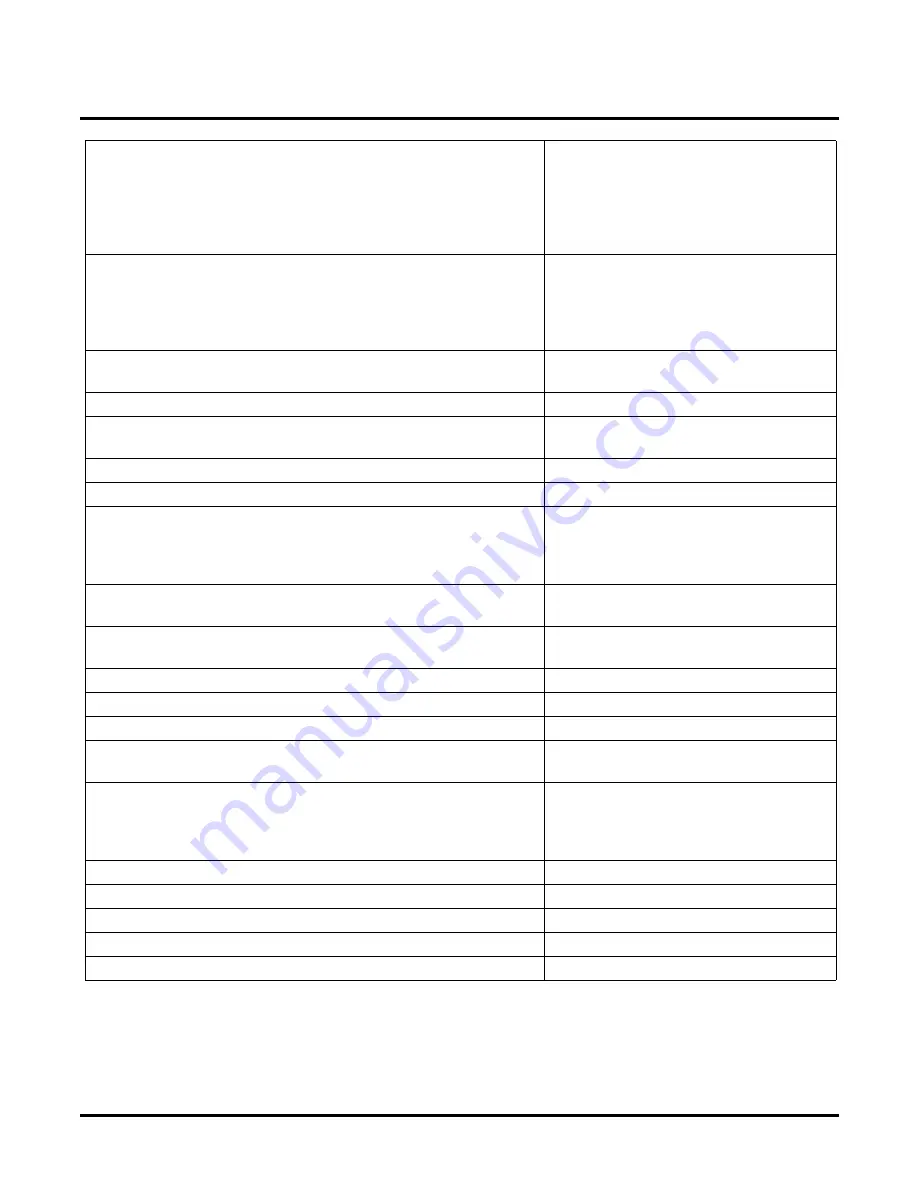
Voice Prompts
NT System Voice Prompts
Chapter 4: Voice Prompts
NT System Guide
465
340. Enter the new time of day for the Voice Mail system’s clock.
You must enter a two-digit number for the hour, then a two digit
number for the minute, followed by an
A
for
AM
or a
P
for
PM.
For example: Eight-oh-five
A-M
would be entered as 0 8 0 5
A
.
To re-enter the time if you make a mistake, press the STAR key (*).
To exit this feature, press the POUND key (#).
340.
341. Enter the new date for the Voice Mail system’s clock.
You must enter a two-digit number for the month, day, and year.
For example: April 25th 1996 would be entered as 0 4 2 5 9 6.
To re-enter the date if you make a mistake, press the STAR key (*).
To exit this feature, press the POUND key (#).
341.
342. The new system date and time will be _______.
342. “...time will be the 25th of June,
4:57PM.”
343. The system clock has been adjusted.
343.
344. The system clock currently reads _______.
344. “...time will be the 25th of June,
4:57PM.”
345. Your security code is required to confirm system shutdown.
345.
346. All Voice Mail ports are idle.
346.
347. Activity has been detected in the Voice Mail system.
To allow the activity to cease before shutting down, press
A (2).
To shut down immediately, press
I (4).
To cancel the shut down, press the POUND key.
347.
348. Starting shut down.
Please stay on the line until notified that shutdown is complete.
348.
349. Shut down of the Voice Mail system has been completed.
It is now safe to power-down or reset the Voice Mail computer.
349.
350. Shut down of the Voice Mail system has been aborted.
350.
351. Waiting for Voice Mail activity to cease.
351.
352. Disregarding ongoing Voice Mail activity.
352.
353. The system clock could not be adjusted to the specified settings.
Please try again
353.
354. Shutdown cannot be initiated from this mailbox.
Only System Administrator mailboxes, which have been pro-
grammed with a security code, are permitted to shut down the
Voice Mail system.
354.
355. The revision level of the Voice Mail system software is _______
355. “...system software is 3 0 0.”
356. It is no longer possible to abort the operation.
356.
357. Your security code will NOT be requested.
357.
358. Your security code will be requested.
358.
359. Wait for sound.
359.
Summary of Contents for NVM-NT
Page 28: ...Table of Contents Chapter 5 Maintenance xxvi NT System Guide ...
Page 130: ...Installing SMDI 102 NT System Guide Chapter 3 Programming ...
Page 146: ...Customizing Caller I D Tables General Tab 118 NT System Guide Chapter 3 Programming ...
Page 156: ...Customizing Callout Options Optional Tab 128 NT System Guide Chapter 3 Programming ...
Page 182: ...Customizing Distribution Lists General Tab 154 NT System Guide Chapter 3 Programming ...
Page 338: ...Customizing Port Options General Tab 310 NT System Guide Chapter 3 Programming ...
Page 358: ...Customizing System Options Timers Tab 330 NT System Guide Chapter 3 Programming ...
Page 362: ...Customizing System Options Timers Tab 334 NT System Guide Chapter 3 Programming ...
Page 367: ...Customizing Tenant Options General Tab Chapter 3 Programming NT System Guide 339 ...
Page 396: ...Viewing and Printing Reports System Options Report 368 NT System Guide Chapter 3 Programming ...
Page 400: ...Performing a Local Backup Backup Dialog Box 372 NT System Guide Chapter 3 Programming ...
Page 440: ...Using Port Activities 412 NT System Guide Chapter 3 Programming ...
Page 454: ...Using Message Status Message Status Dialog Box 426 NT System Guide Chapter 3 Programming ...































