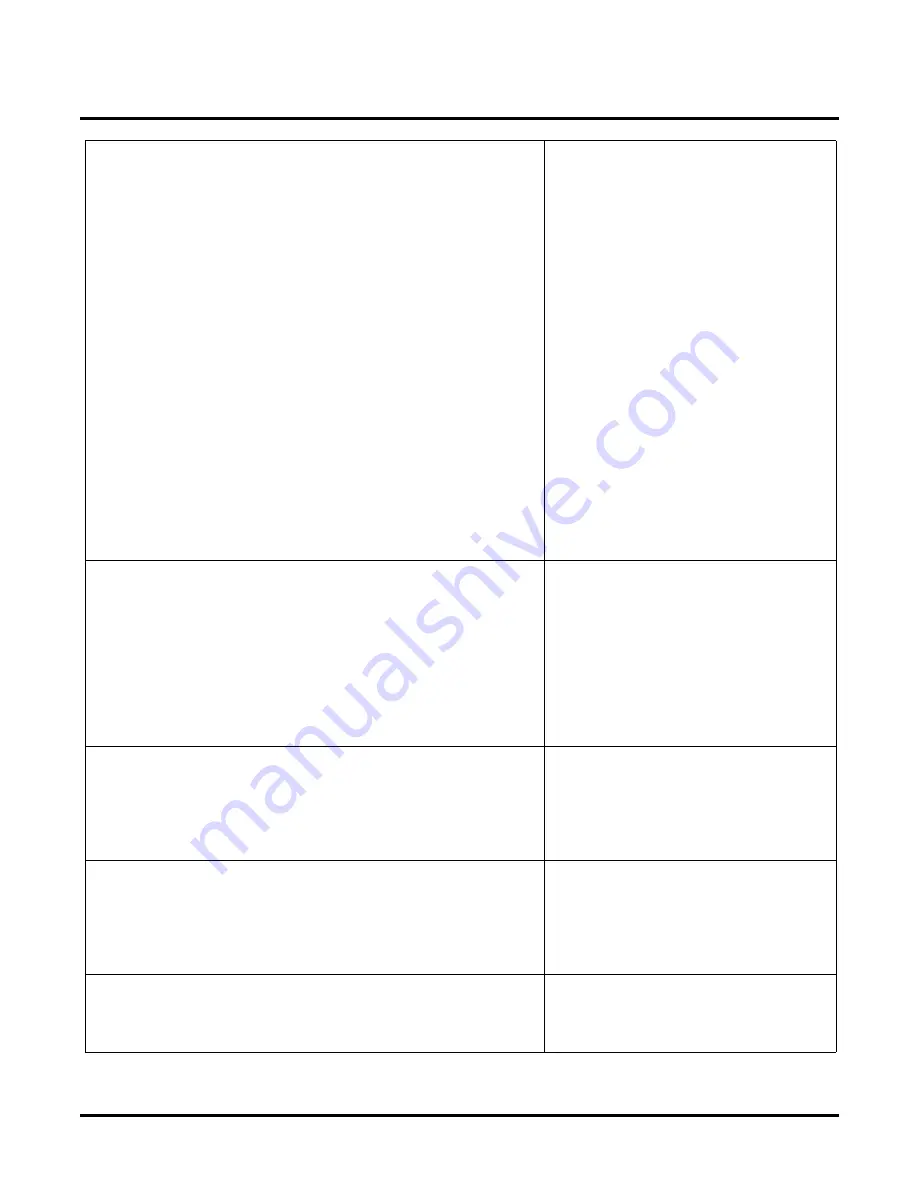
Voice Prompts
NT System Voice Prompts
Chapter 4: Voice Prompts
NT System Guide
477
619. These are the options you have while listening to a message:
To record a reply, press R E (7 3).
To have the message forwarded, press M F (6 3).
To make a call to the sender of the message, press M C (6 2).
To exit the listen mode, press the POUND key (#).
To hear the time, date, and sender of the message, press T I (8 4).
To save the message, press S A (7 2).
To erase the message, press E (3).
To listen to the message in reverse order, press R L (7 5).
To listen to the next message, press L (5).
To back up, then continue listening, press B (2).
To back up to the beginning and listen, press B G (2 4).
To go forward, then continue listening, press G (4).
To pause while listening, press the STAR key.
To continue listening after a pause, press the STAR key.
To select the list of new messages, press 1 N (6).
To select the list of saved messages, press 1 S (7).
To select the list of held messages, press 1 H (4).
To select the list of all messages, press 1 A (2).
To turn the volume up, press V U (8 8).
To turn the volume down, press V D (8 3).
To restore the volume to normal, press V N (8 6).
To exit your mailbox, press X (9).
619.
620. These are the options you have while recording a message:
To back up, then continue listening, press B (2).
To back up to the beginning and listen to the recording,
press B G (2 4).
To pause while recording, press the STAR key (*).
To continue recording after a pause, press the STAR key.
To erase the message you recorded, press E (3).
To hear the time and date of the recording, press T I (8 4).
To end recording, press the POUND key (#).
To exit your mailbox, press X (9).
620.
621. You have reached the recording limit.
To back up to the beginning and listen to the recording,
press B G (2 4).
To erase the recording and start over, press E (3).
To end recording, press the POUND key (#).
For a complete list of recording options, press 0.
621.
622. Listening has been paused.
To continue listening, press the STAR key (*).
To back up to the beginning and listen, press B G (2 4).
To listen to the next message, press L (5).
To exit the listen mode, press the POUND key (#).
For a complete list of listening options, press 0.
622.
623. You have listened to the entire recording.
To back up to the beginning and listen, press B G (2 4).
To exit the listen mode, press the POUND key (#).
For a complete list of listening options, press 0.
623.
Summary of Contents for NVM-NT
Page 28: ...Table of Contents Chapter 5 Maintenance xxvi NT System Guide ...
Page 130: ...Installing SMDI 102 NT System Guide Chapter 3 Programming ...
Page 146: ...Customizing Caller I D Tables General Tab 118 NT System Guide Chapter 3 Programming ...
Page 156: ...Customizing Callout Options Optional Tab 128 NT System Guide Chapter 3 Programming ...
Page 182: ...Customizing Distribution Lists General Tab 154 NT System Guide Chapter 3 Programming ...
Page 338: ...Customizing Port Options General Tab 310 NT System Guide Chapter 3 Programming ...
Page 358: ...Customizing System Options Timers Tab 330 NT System Guide Chapter 3 Programming ...
Page 362: ...Customizing System Options Timers Tab 334 NT System Guide Chapter 3 Programming ...
Page 367: ...Customizing Tenant Options General Tab Chapter 3 Programming NT System Guide 339 ...
Page 396: ...Viewing and Printing Reports System Options Report 368 NT System Guide Chapter 3 Programming ...
Page 400: ...Performing a Local Backup Backup Dialog Box 372 NT System Guide Chapter 3 Programming ...
Page 440: ...Using Port Activities 412 NT System Guide Chapter 3 Programming ...
Page 454: ...Using Message Status Message Status Dialog Box 426 NT System Guide Chapter 3 Programming ...































