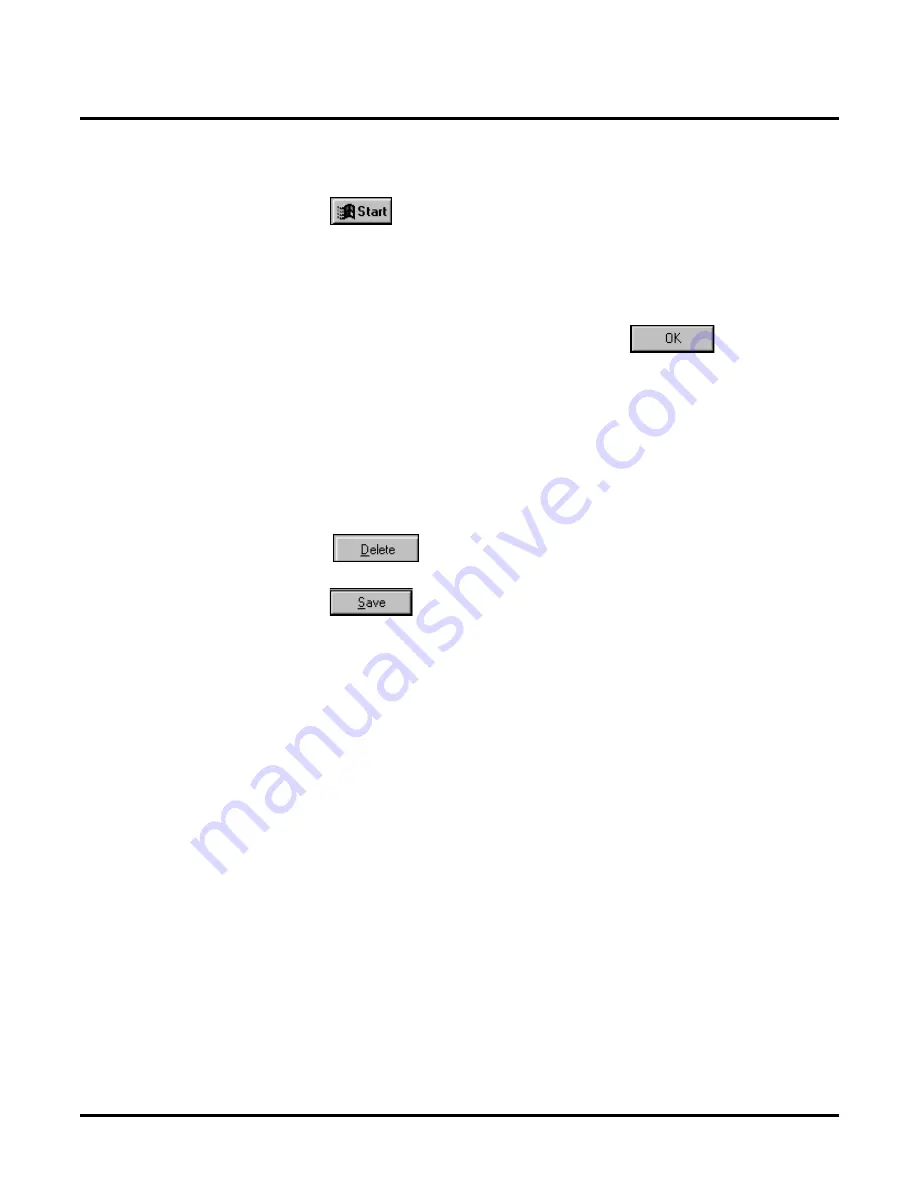
Installing and/or Configuring Other Software
Installing Other Software
Chapter 5: Maintenance
NT System Guide
521
Seattle Labs Remote NT (cont’d)
To set the parameters and user permissions for RemoteNT:
1.
Click the
button.
Select Programs, SL Products, RemoteNT and Web Administration of RemoteNT.
2.
On the Internet Explorer window asking for a user name and password:
If the Internet Explorer cannot connect, enter the full IP address of your computer, such as
200.000.000.001, or enter localhost.
3.
When the Internet Explorer is connected:
Enter Administrator in the User Name box, and click the
button.
4.
Click on the Seattle Lab RemoteNT icon.
5.
On the Security Alert window:
Click the In the future do not show the warning for this zone check box. Click the Yes
button.
6.
Click on the RemoteNT icon right below the Click on a product to administer line.
7.
Click the Fullscreen icon on the toolbar to maximize the displayed screen.
The Welcome page will display several setup options across the top of the page. Only the
Users menu requires changes.
8.
Click the Users button on the toolbar, select Default on the Users list.
Click the
button to remove it from the list.
9.
Click the New button, enter CTLREMOTE in the Users list, scroll down the screen.
Click the
button.
10. Again click the Users button on the toolbar, verify that CTLRemote is displayed in the Users
list, and close thewindow.
Summary of Contents for NVM-NT
Page 28: ...Table of Contents Chapter 5 Maintenance xxvi NT System Guide ...
Page 130: ...Installing SMDI 102 NT System Guide Chapter 3 Programming ...
Page 146: ...Customizing Caller I D Tables General Tab 118 NT System Guide Chapter 3 Programming ...
Page 156: ...Customizing Callout Options Optional Tab 128 NT System Guide Chapter 3 Programming ...
Page 182: ...Customizing Distribution Lists General Tab 154 NT System Guide Chapter 3 Programming ...
Page 338: ...Customizing Port Options General Tab 310 NT System Guide Chapter 3 Programming ...
Page 358: ...Customizing System Options Timers Tab 330 NT System Guide Chapter 3 Programming ...
Page 362: ...Customizing System Options Timers Tab 334 NT System Guide Chapter 3 Programming ...
Page 367: ...Customizing Tenant Options General Tab Chapter 3 Programming NT System Guide 339 ...
Page 396: ...Viewing and Printing Reports System Options Report 368 NT System Guide Chapter 3 Programming ...
Page 400: ...Performing a Local Backup Backup Dialog Box 372 NT System Guide Chapter 3 Programming ...
Page 440: ...Using Port Activities 412 NT System Guide Chapter 3 Programming ...
Page 454: ...Using Message Status Message Status Dialog Box 426 NT System Guide Chapter 3 Programming ...































