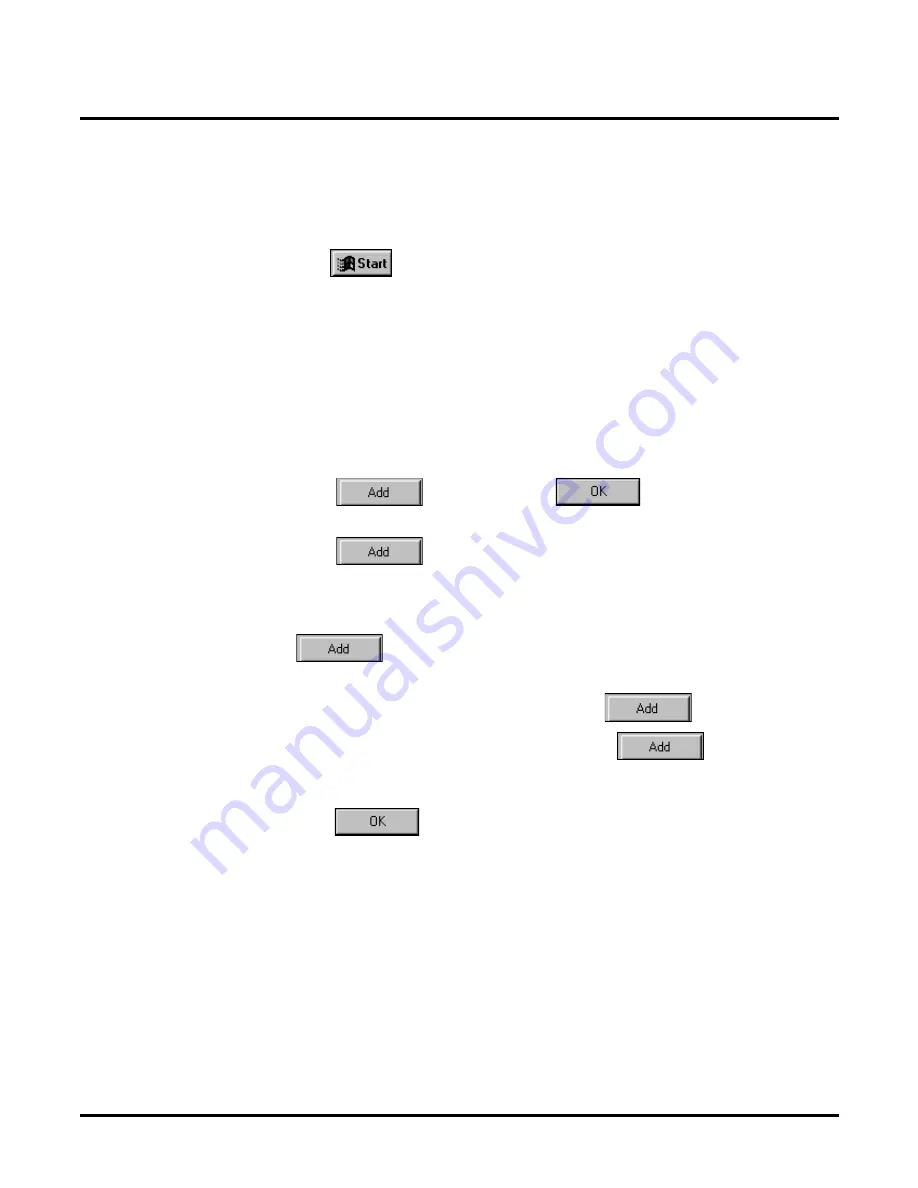
Installing and/or Configuring Other Software
Installing Other Software
528
NT System Guide
Chapter 5: Maintenance
Configuring NT Security
The Voice Mail Service program must be assigned a Windows NT account, so that it will have the
permissions that it needs to execute properly. The account consists of a user name, a password, and
a set of user rights. You create the account by running the User Manager program.
To create the account:
1.
Click the
button.
Select Programs, Administrative Tools (Common), and User Manager for Domains.
2.
Click User on the menu bar, and select New User on the User menu.
3.
To create a new account and assign it a password on the New User window:
Enter VMServer in the Username box. (VMServer is the name used by CTL)
Enter crossroad (the password user by CTL) in the Password box.
Enter crossroad in the Confirm Password box.
Uncheck the User Must Change Password at Next Logon check box.
Check the Password Never Expires check box.
Click the Groups button.
4.
On the Groups Membership box:
Select Administrators on the Not Members of list.
Click the
button and then the
button.
5.
On the New User window:
Click the
button, and then close the window.
6.
Click User on the menu bar, and select New Local Group.
7.
On the New Local Group window:
Enter VmServiceGroup (the default name that CTL uses) in the Group Name box, and click
the
button.
8.
On the Add Users and Groups window:
Select CTLRemote in the Names column, and click the
button.
Select Administrator in the Names column, and click the
button.
Click the OK button.
9.
On the New Local Group window:
Click the
button, and then close the window.
Summary of Contents for NVM-NT
Page 28: ...Table of Contents Chapter 5 Maintenance xxvi NT System Guide ...
Page 130: ...Installing SMDI 102 NT System Guide Chapter 3 Programming ...
Page 146: ...Customizing Caller I D Tables General Tab 118 NT System Guide Chapter 3 Programming ...
Page 156: ...Customizing Callout Options Optional Tab 128 NT System Guide Chapter 3 Programming ...
Page 182: ...Customizing Distribution Lists General Tab 154 NT System Guide Chapter 3 Programming ...
Page 338: ...Customizing Port Options General Tab 310 NT System Guide Chapter 3 Programming ...
Page 358: ...Customizing System Options Timers Tab 330 NT System Guide Chapter 3 Programming ...
Page 362: ...Customizing System Options Timers Tab 334 NT System Guide Chapter 3 Programming ...
Page 367: ...Customizing Tenant Options General Tab Chapter 3 Programming NT System Guide 339 ...
Page 396: ...Viewing and Printing Reports System Options Report 368 NT System Guide Chapter 3 Programming ...
Page 400: ...Performing a Local Backup Backup Dialog Box 372 NT System Guide Chapter 3 Programming ...
Page 440: ...Using Port Activities 412 NT System Guide Chapter 3 Programming ...
Page 454: ...Using Message Status Message Status Dialog Box 426 NT System Guide Chapter 3 Programming ...
































