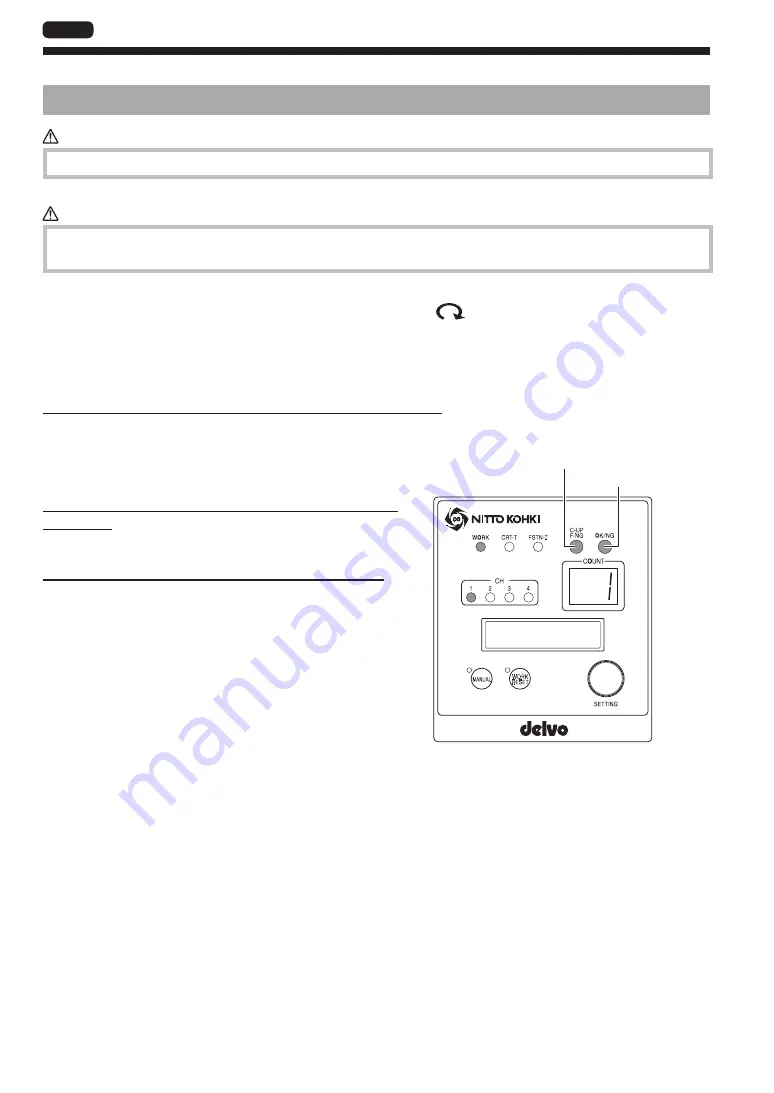
20
EN
Screw tightening
WARNING
z
z
Firmly hold the main body to avoid losing your grip.
CAUTION
z
z
Properly apply the bit end to the screw head.
z
z
Check that the bit is not worn.
1
Slide the changeover switch to the forward rotation side
2
Apply the bit end to the screw head and press the lever switch
3
Tighten the screw, and when the electric screwdriver stops, release the lever switch
When screw tightening is completed according to the setting
The electric screwdriver becomes torque-up status (the electric
screwdriver arrives at the set torque and stops automatically).
[C-UP / F-NG] LED lights up in blue, count-up buzzer sounds, and
[COUNT] LED screw fastening count decreases by 1.
When screw tightening is not completed according to
the setting
[C-UP / F-NG] LED lights up in red, and F-NG buzzer sounds.
Screw tightening is completed up to the set number
The OK signal (the signal that is output when a series of work
are completed) is output, the [OK/NG] LED lights in green, and
a buzzer sounds. After that, switches to the next operations
channel.
Basic Operation
72548(62)7
63(('PLQ
C-UP: Lights in blue
F-NG: Lights in red
OK: Lights in green
NG: Lights in red
TV07783-1_DLV10C_en.indb 20
2017/06/27 17:41:37
















































