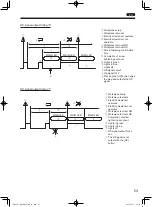42
EN
12 Making Settings Using the Remote Controller
The remote controller (sold separately) can be used to easily change settings of the electric screwdriver from a
distance.
When you use the remote controller, you can change the settings of multiple electric screwdrivers while checking on
the LCD Also, some functions can only be set from the remote controller.
For details on the remote controller, see “Separately-sold products” (p. 65).
Switching data receiving mode
1
In screw fastening mode, press and hold the [MEMORY] button and [DOWN] button
Press and hold at the same time
The buzzer sounds, the main LED lights in yellow and the workpiece LED goes off.
Data reception from the remote controller is awaited.
Lights in yellow
Lights off
Pressing and holding the [SELECT] button cancels data receiving mode.
TV07521-1_DLV30S12P-AYK_en.indb 42
2017/02/10 15:56:36