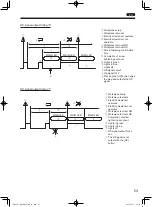51
EN
Adjusting the workpiece setup time
You can adjust the time from when workpiece is set (workpiece is detectable) to when the workpiece LED lights.
During this period, you can check whether incorrect workpiece is set. Within the period, moving workpiece does not
cause NG. Also, the electric screwdriver does not operate.
1
Press and hold the [MEMORY] button and [SELECT] button
The mode enters function setting mode.
2
Press the [SELECT] button to select function No. 2
3
Use the [UP] or [DOWN] button to select the workpiece setup time (0.1 - 9.9 sec.)
4
Press and hold the [MEMORY] button to save the setting
Start timing of workpiece setup NG
You can decide at which point workpiece NG starts (NG E7 in case workpiece is removed half way through).
1
Press and hold the [MEMORY] button and [SELECT] button
The mode enters function setting mode.
2
Press the [SELECT] button to select function No. 3
3
Use the [UP] or [DOWN] button to select the workpiece setup NG timing
Setting
Details
0
Upon setting a workpiece
Set workpiece (workpiece LED lights) → Remove workpiece → NG
1
When workpiece is set up
and the screwdriver rotates
Workpiece is set (workpiece LED lights) → Press start switch of electric
screwdriver → Remove workpiece → NG
Set workpiece (workpiece LED lights) → Remove workpiece → NG does not
occur
* This function is useful if workpiece is set but is temporarily removed for such
reasons as position adjustment or setting parts on the workpiece.
4
Press and hold the [MEMORY] button to save the setting
TV07521-1_DLV30S12P-AYK_en.indb 51
2017/02/10 15:56:37