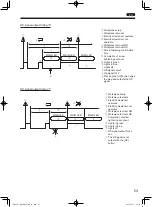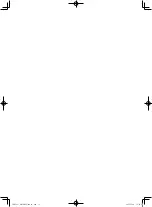56
EN
Example of link connection
Example 1: Link connecting two electric screwdrivers
The main LED of the operable electric screwdriver lights in blue until the start switch is pressed.
1
The main LED of electric screwdriver 1 lights in blue
2
After the screw tightening set count of electric screwdriver 1 is completed, electric screwdriver 2 becomes operable
(the main LED lights in blue)
3
After the screw tightening set count of electric screwdriver 2 is completed, operation ends
4
Electric screwdriver 1 becomes operable again
When returning to the first screwdriver (example: a problem occurs halfway through the screw tightening of electric
screwdriver 2), press the externally connected reset switch for 0.5 seconds.
1
Connect an external power supply to electric screwdriver 1 and 2
2
Connect the reset switch in such a way that the reset signal is commonly input to electric
screwdrivers 1 and 2
3
Connect the OK signal of electric screwdriver 1 to the workpiece signal of electric screwdriver 2
4
Connect LINK-OUT of electric screwdriver 2 to LINK-IN of electric screwdriver 1
5
Set the function No. 1 (workpiece signal) to “0: Do not input” for electric screwdriver 1 and “1:
Input” for electric screwdriver 2
Electric screwdriver 1
Electric screwdriver 2
Signal
+24 V
Reset
LINK-IN
OK
0 V
+24 V
Reset
LINK-IN
OK
0 V
Wiring
color
Red
Green
Yellow
Brown
Black
Red
Green
Yellow
Brown
Black
Pin No.
1
3
4
5
12
1
3
4
5
12
Connection
example
㻗 㻙
External power supply
Reset switch
I/O direction
TV07521-1_DLV30S12P-AYK_en.indb 56
2017/02/10 15:56:38