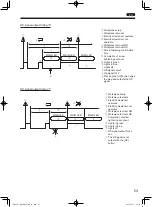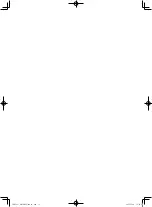60
EN
Changing the channel with an external signal
CAUTION
z
z
Make sure to connect an external power supply.
z
z
For connection, use thick wire as much as possible. (AWG20 or more is recommended)
z
z
For connection of an external signal, use a commercially available terminal block.
You can change the channel of an electric screwdriver externally. The channel is not switched during operation
(rotation) and is changed when the start switch is released.
When the channel is switched by an external signal, the channel setting mode (screwdriver internal channel switching
(p. 22 )) cannot be used.
Signal
+24 V
Channel A Channel B Channel C
O V
Wiring
color
Red
Peach
Purple
Yellow-
green
Black
Pin No.
1
9
10
11
12
Connection
example
External power supply
Switch, etc.
I/O direction
1
Press and hold the [MEMORY] button and [SELECT] button
The mode enters function setting mode.
2
Press the [SELECT] button to select function No. 12
3
Use the [UP] or [DOWN] button to set the channel switching method to “1: External signal”
4
Press and hold the [MEMORY] button to save the setting
Correspondence with screwdriver internal channel No.
Screwdriver internal
channel No.
External signal
Channel A
Channel B
Channel C
1
Contact OFF
Contact OFF
Contact OFF
2
Contact OFF
Contact OFF
Contact ON
3
Contact OFF
Contact ON
Contact OFF
4
Contact OFF
Contact ON
Contact ON
5
Contact ON
Contact OFF
Contact OFF
6
Contact ON
Contact OFF
Contact ON
7
Contact ON
Contact ON
Contact OFF
8
Contact ON
Contact ON
Contact ON
TV07521-1_DLV30S12P-AYK_en.indb 60
2017/02/10 15:56:38