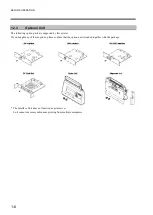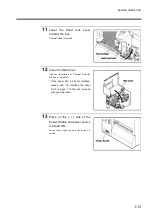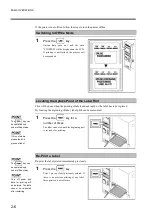BEFORE OPERATION
1-17
13
Use the Pitch Sensor Position
Tuning Knob to tune the position
of Pitch Sensor.
Turn the Pitch Sensor Position Tuning
Knob clockwise to move towards label core,
and counterclockwise to move towards
label tip.
When the transmission sensor is used
Turn the lever to make the transmission
sensor be located at the center of the label
width.
When the reflection sensor is used
Turn the lever to make the reflection sensor
be located at the center of the I-mark that is
located at the back side of the label mat.
14
Fasten the Presser.
Lower the Presser towards the lock till it
gives a clicking sound indicating it is
Fastened.
When locking the
Presser, please drag
the label so that the
label is tight without
loosened space.
To fix the presser, it is
necessary to align the end
of the backing paper of
label to the scale mark.
For details, please refer to
step 12 on Page 1-16.
Summary of Contents for DURA SI600
Page 1: ...THERMAL PRINTER INSTRUCTION MANUAL ...
Page 2: ......
Page 19: ...BEFORE OPERATION 1 3 Rear View ...
Page 20: ...BEFORE OPERATION 1 4 Operating Panel ...
Page 36: ...BEFORE OPERATION 1 20 ...
Page 48: ...BASIC OPERATIONS 2 12 ...
Page 54: ...SETUP PROCEDURE 3 6 3 1 3 Menu Flow of Setting Mode ...
Page 166: ...INSTALLING AND REMOVING THE OPTIONAL UNIT 5 12 ...
Page 167: ...INSTALLING AND REMOVING THE OPTIONAL UNIT 5 13 ...
Page 174: ......
Page 175: ...P N A2302B SECOND VERSION ...